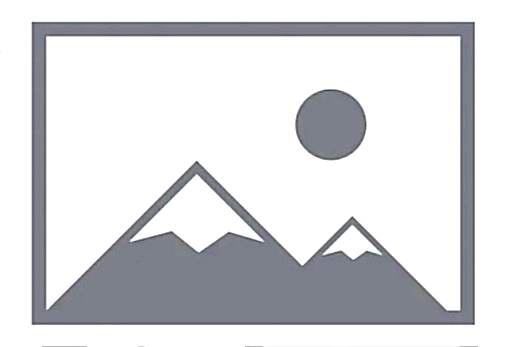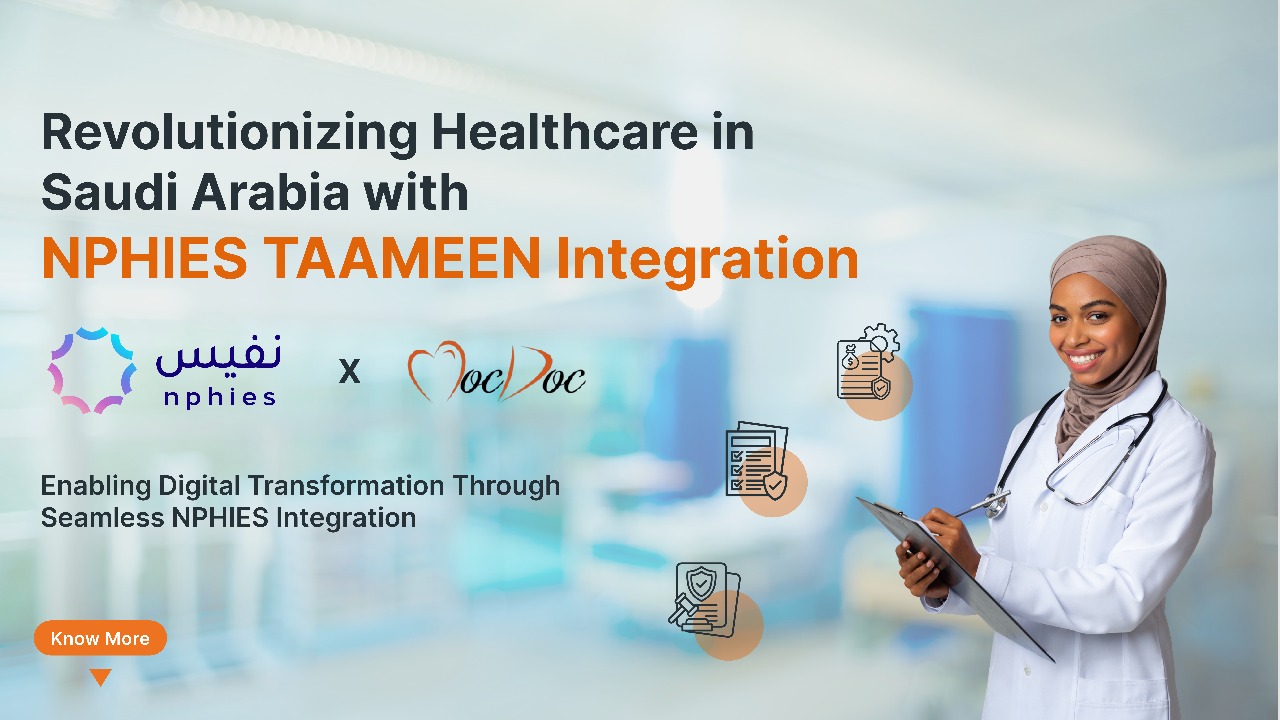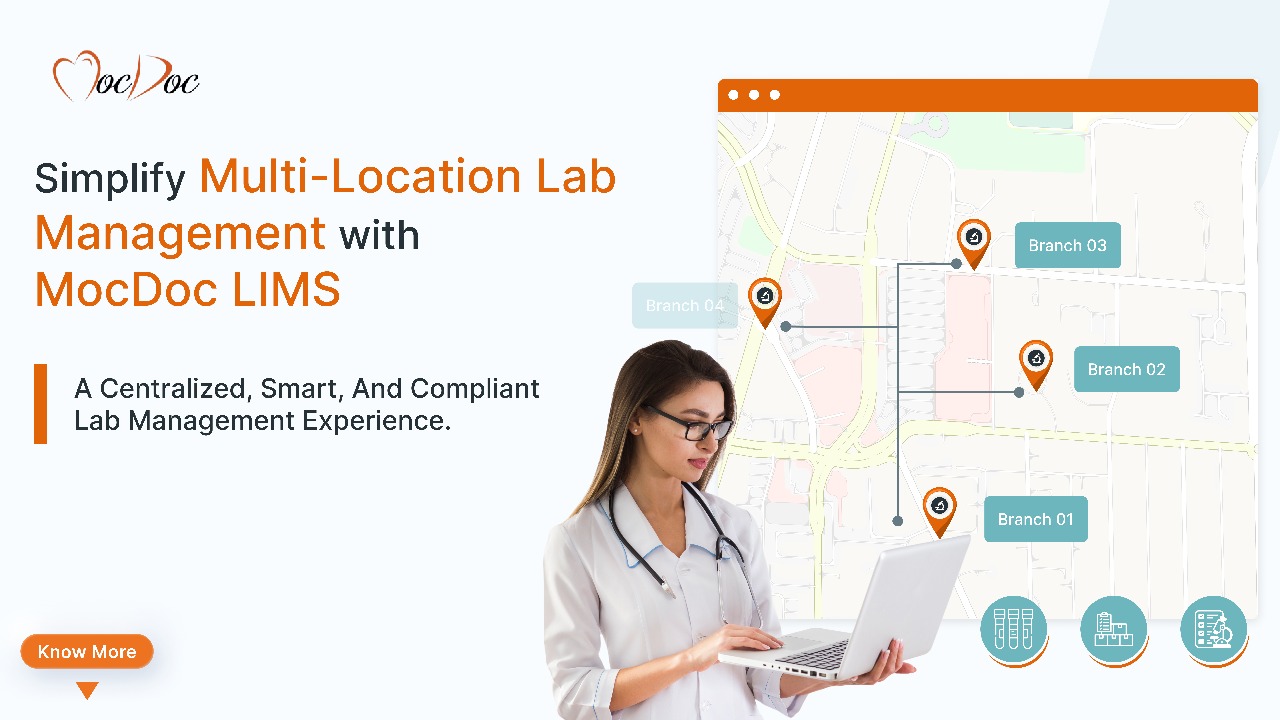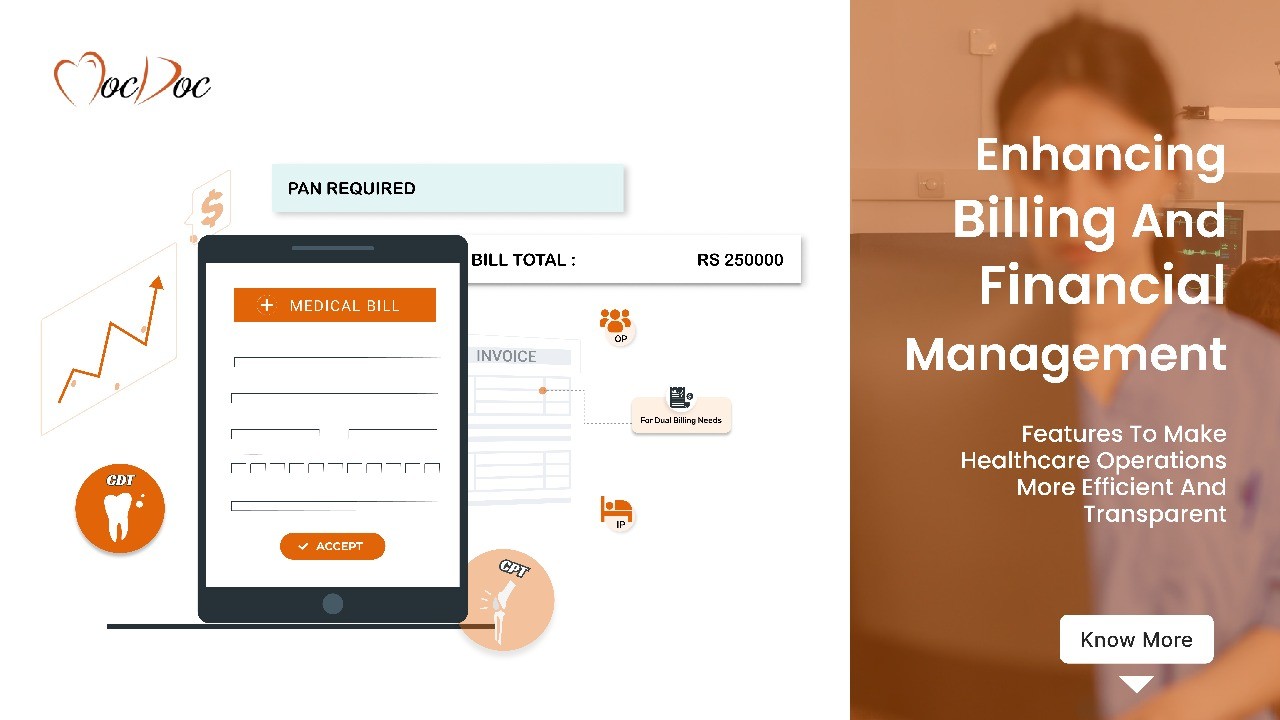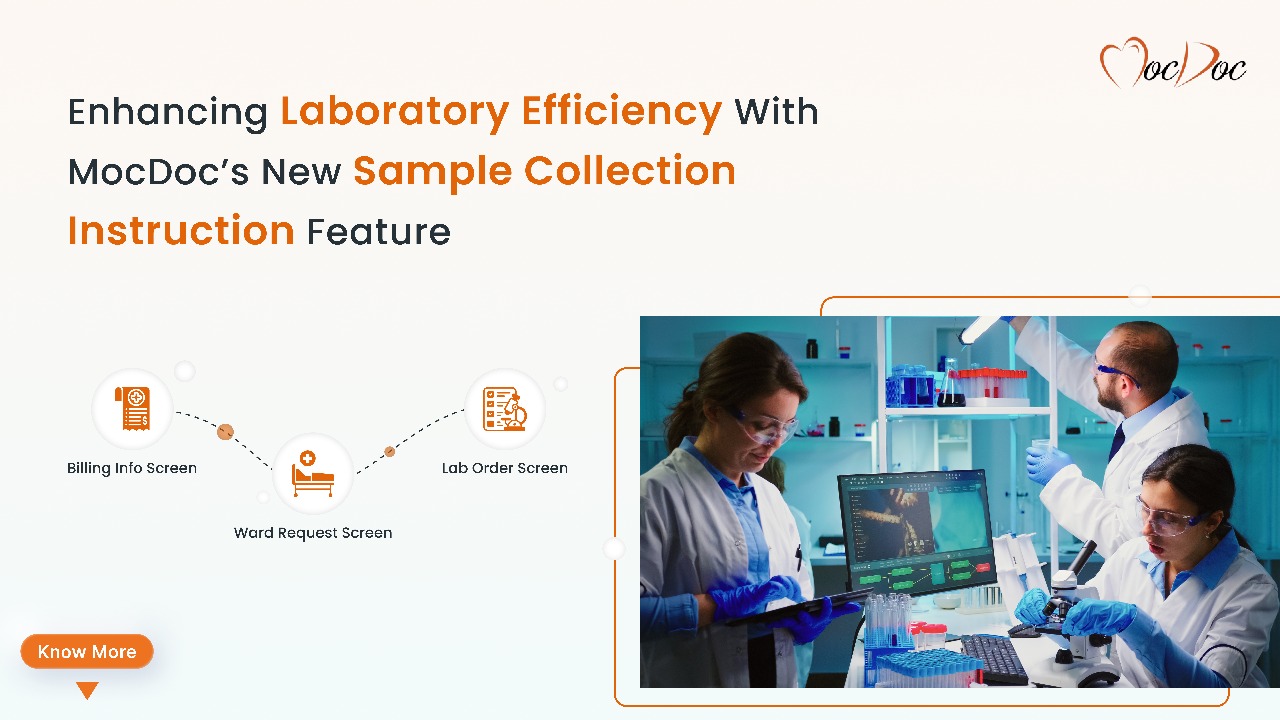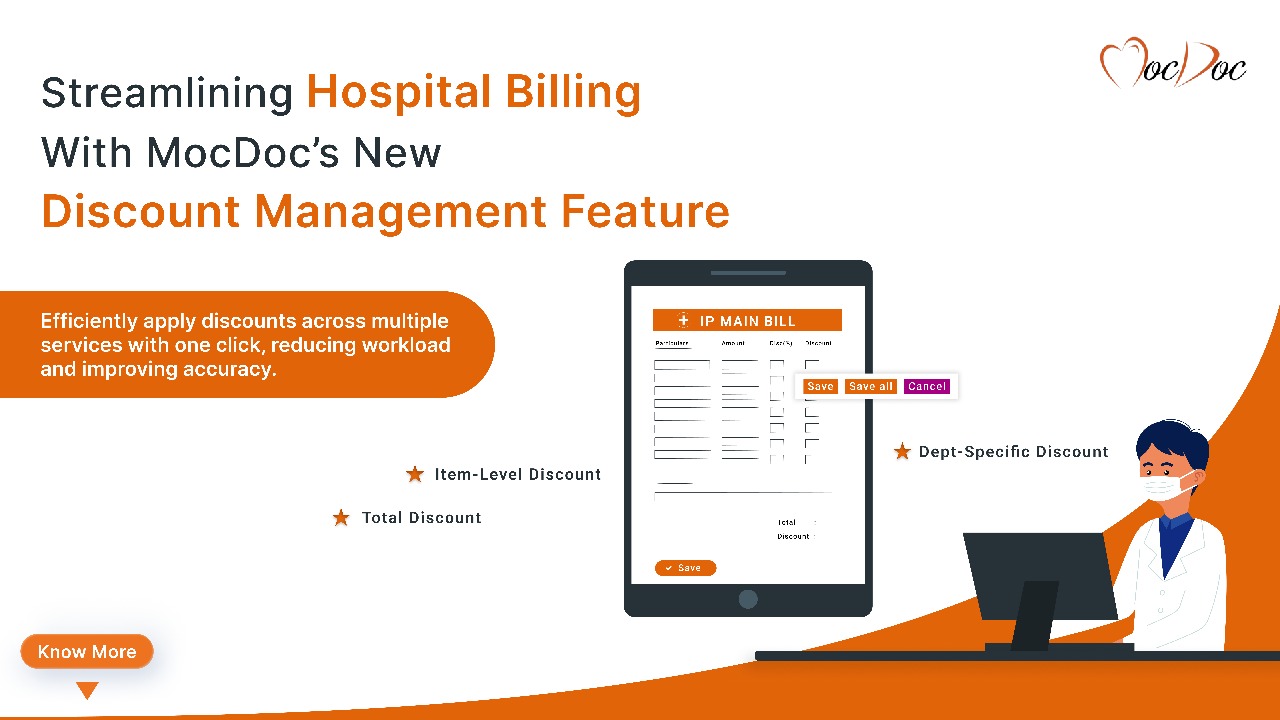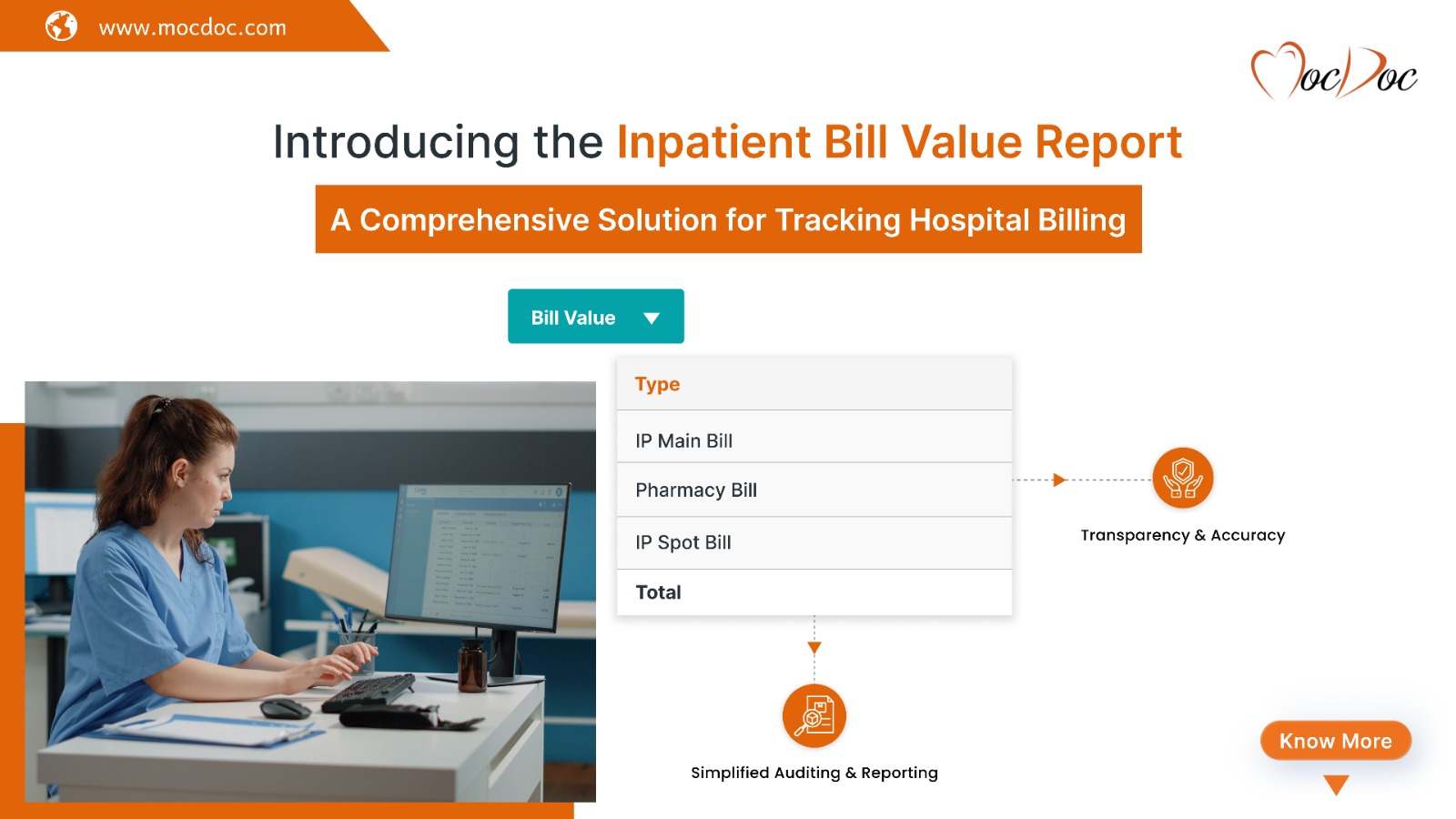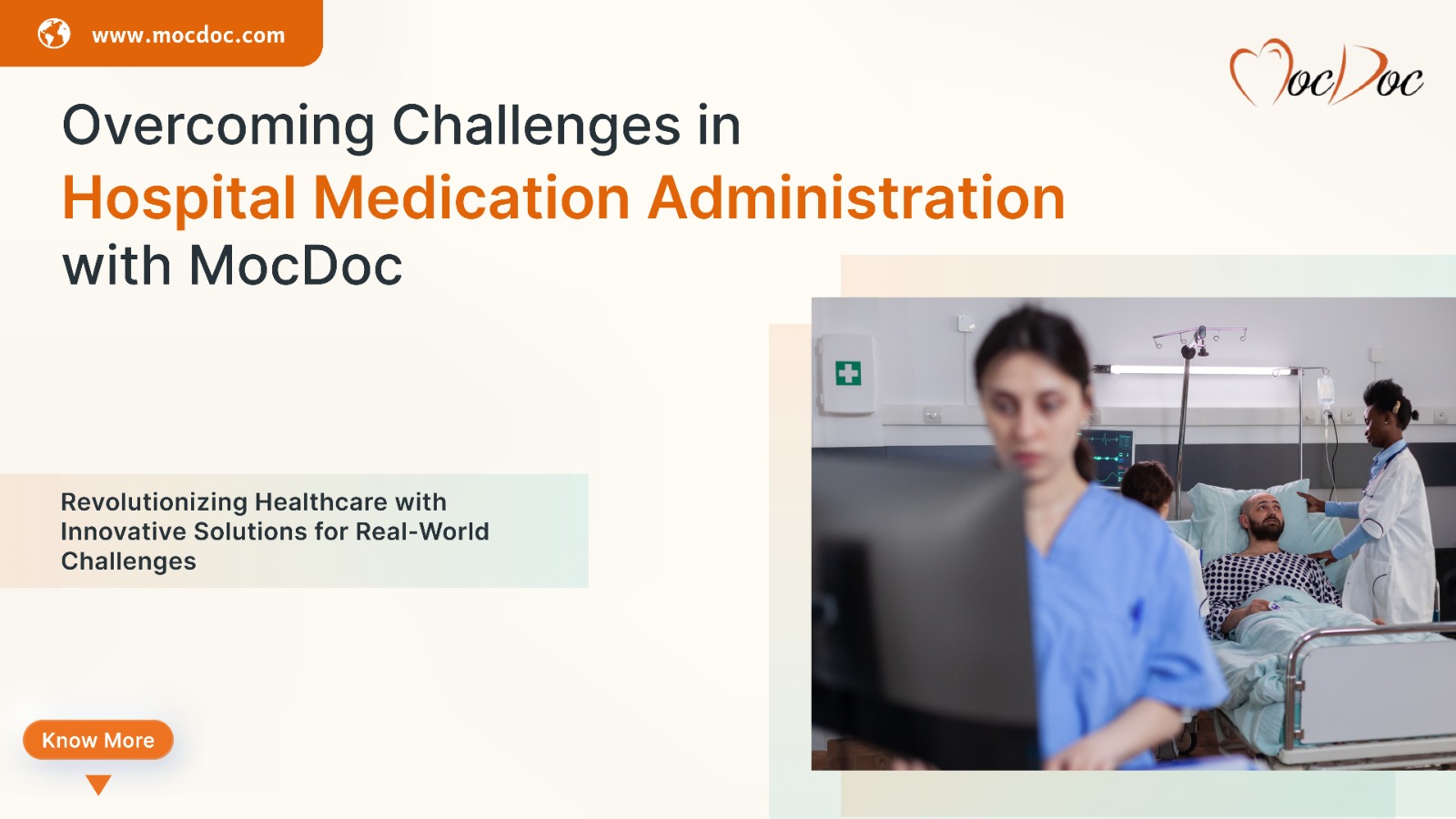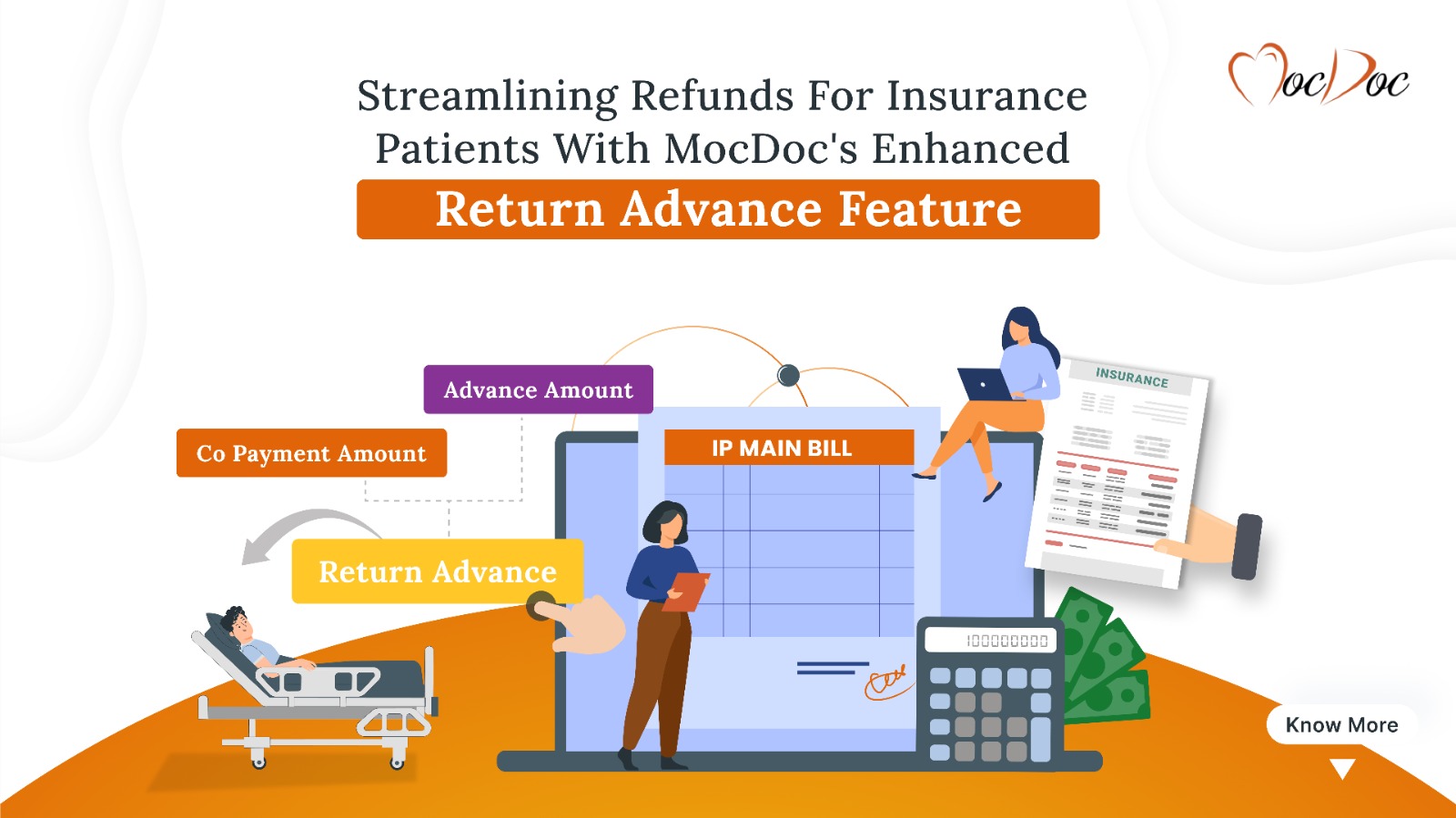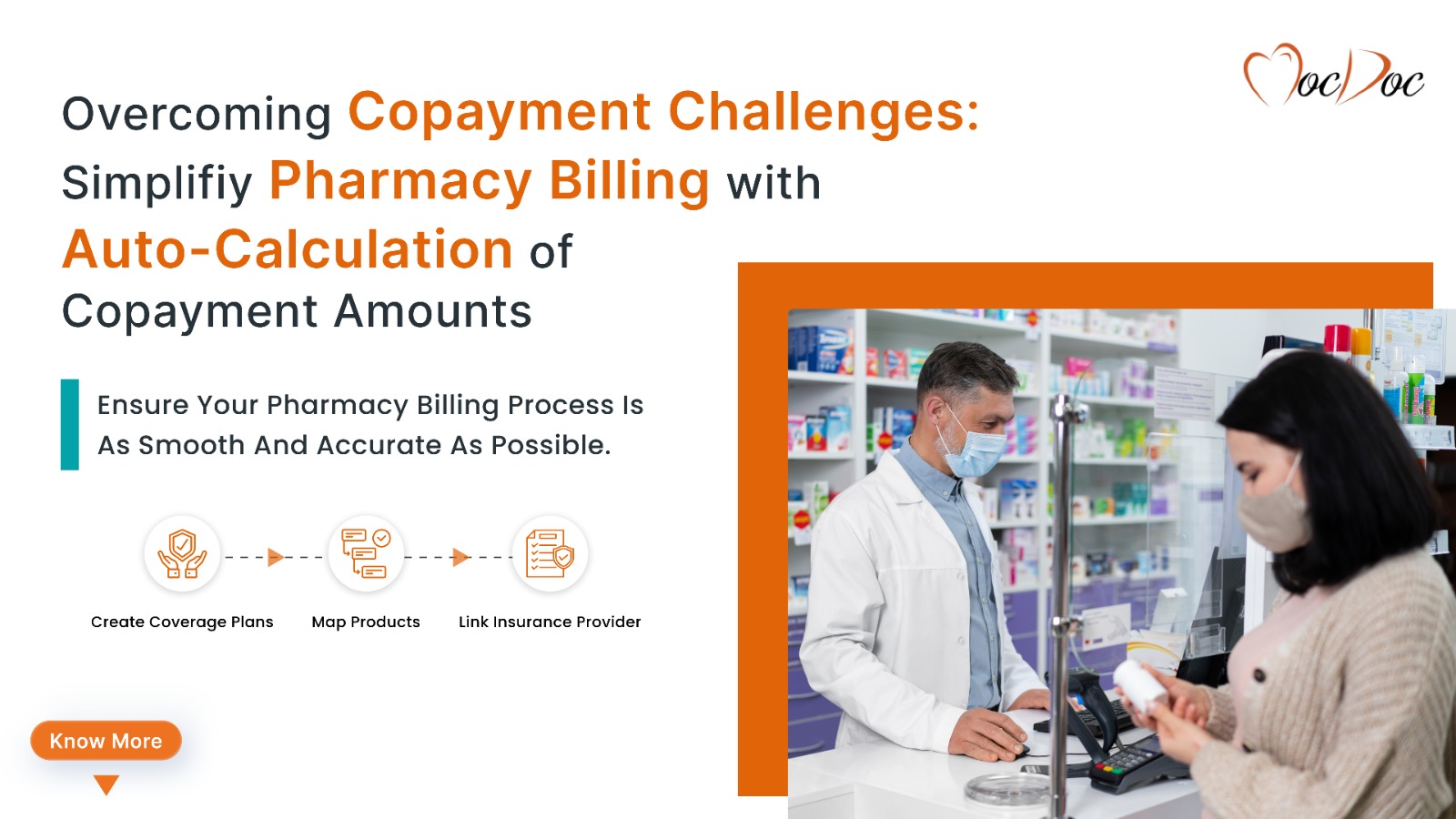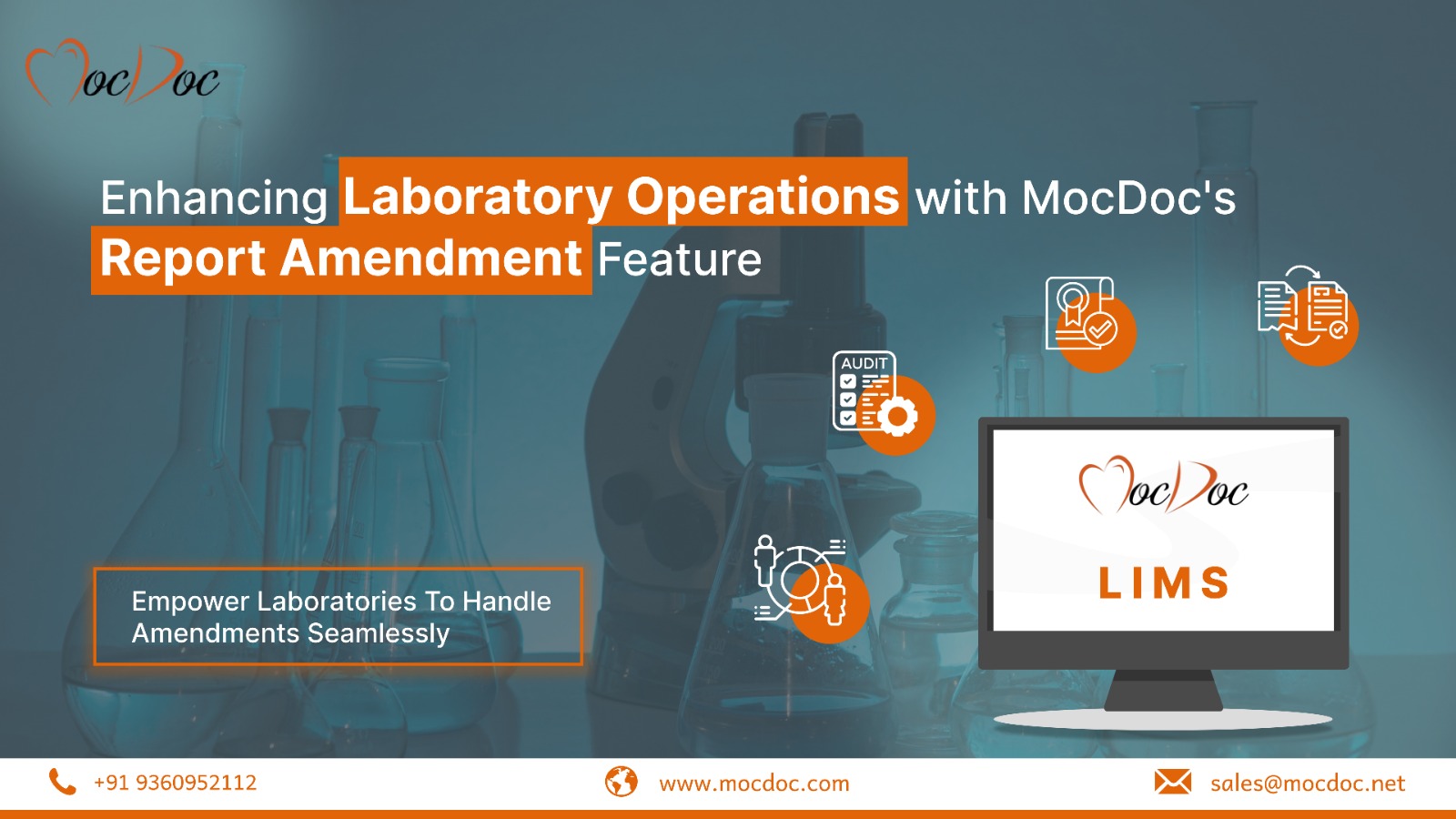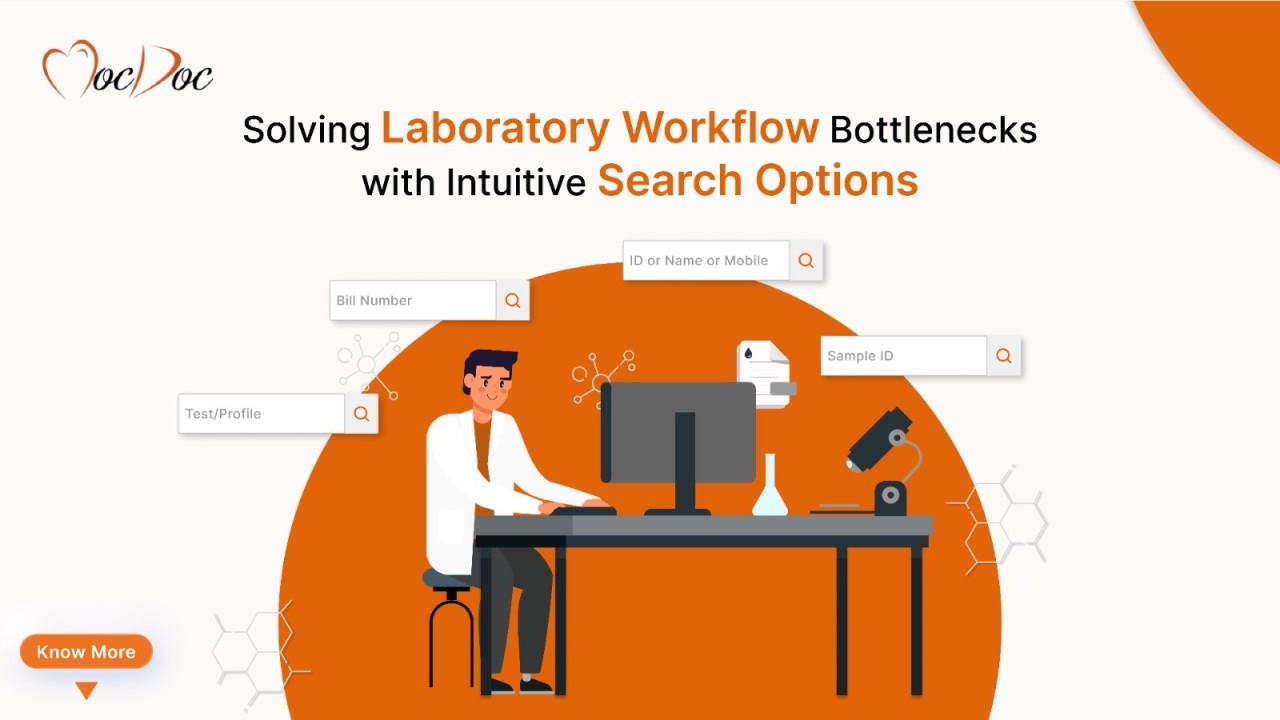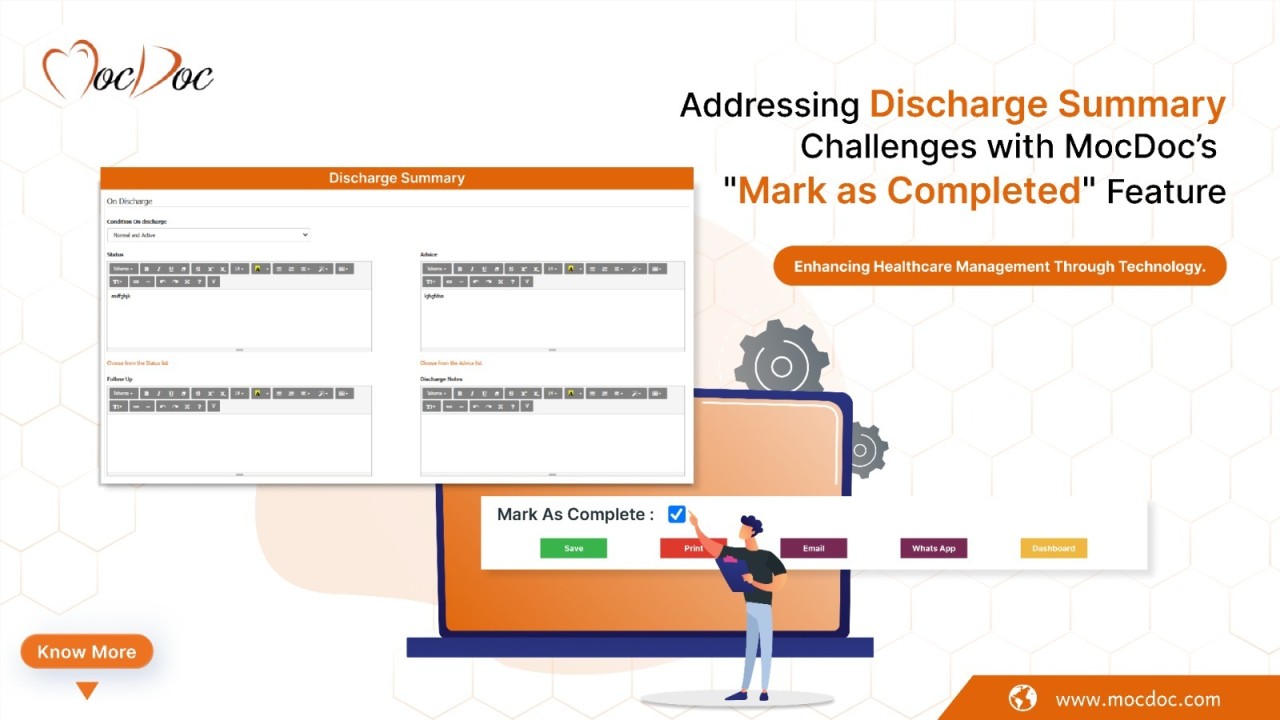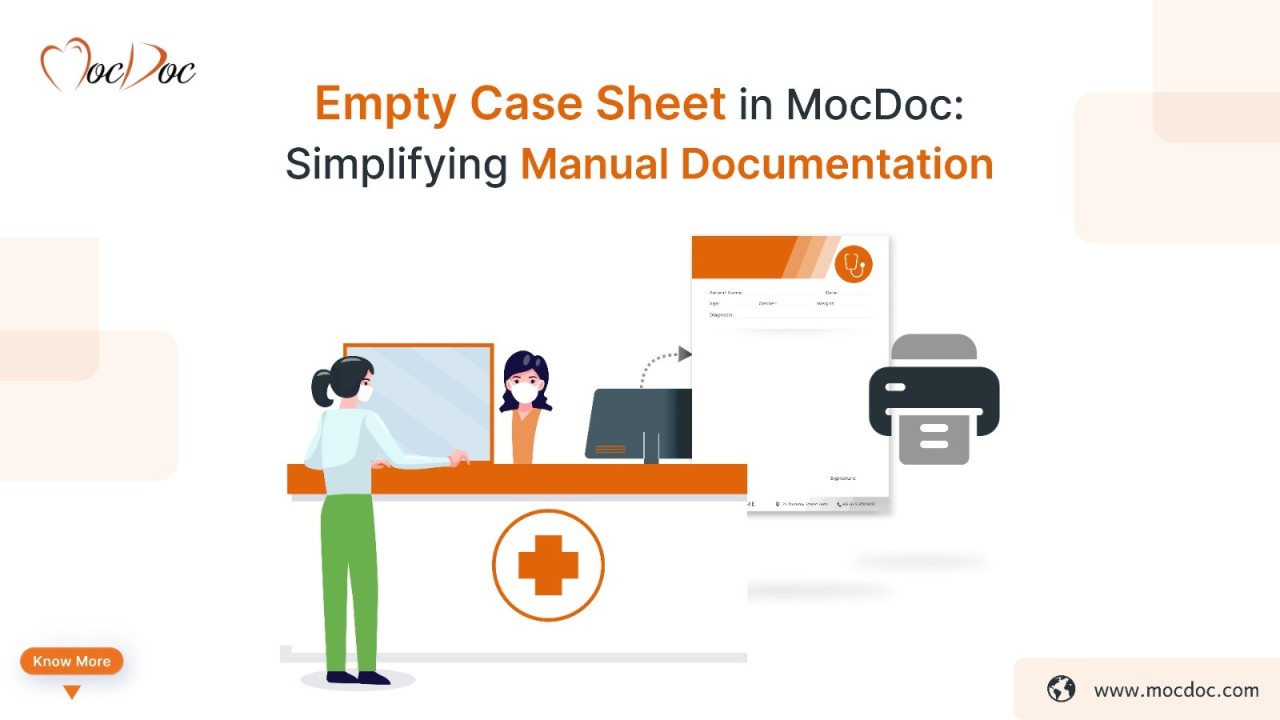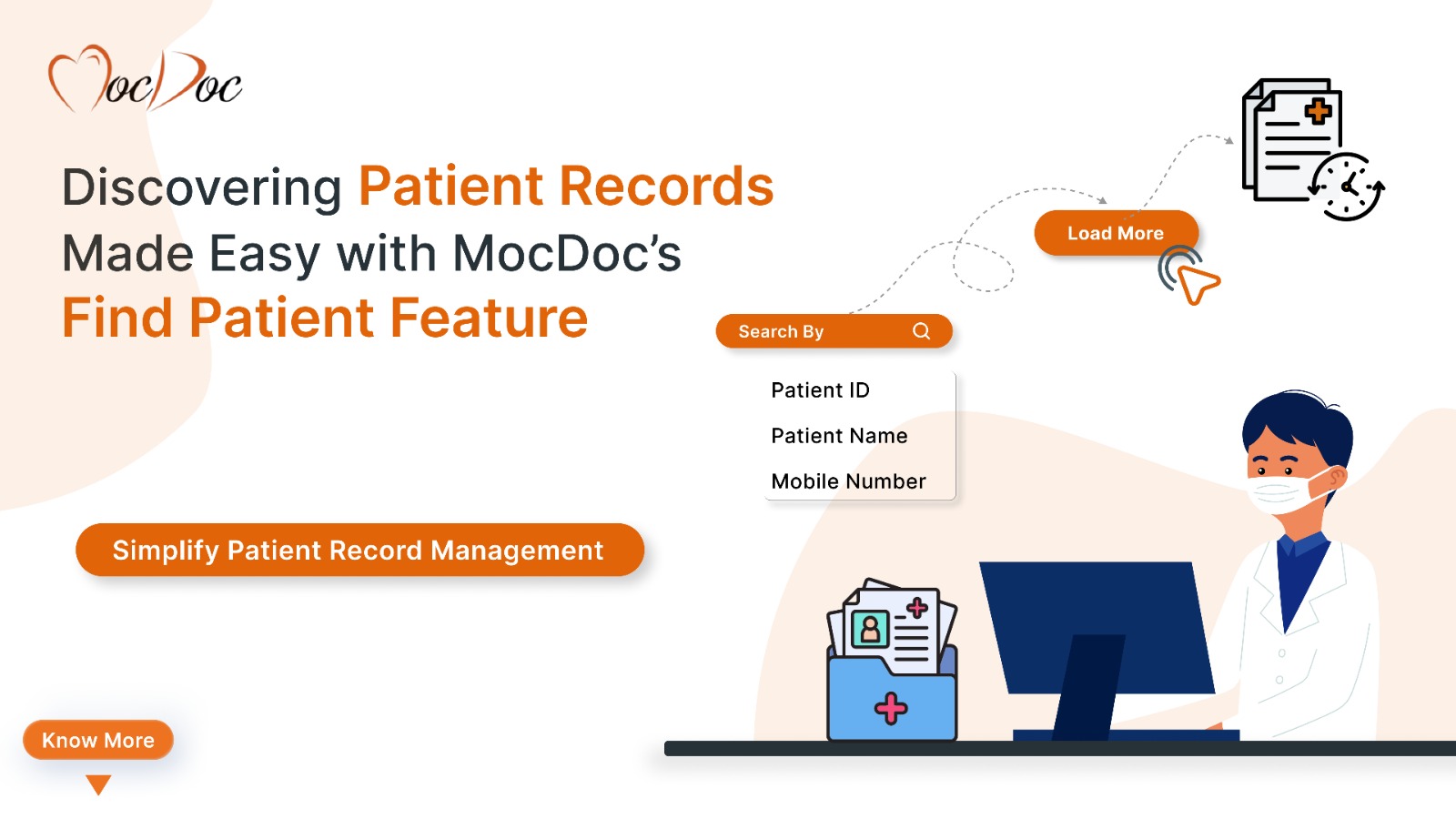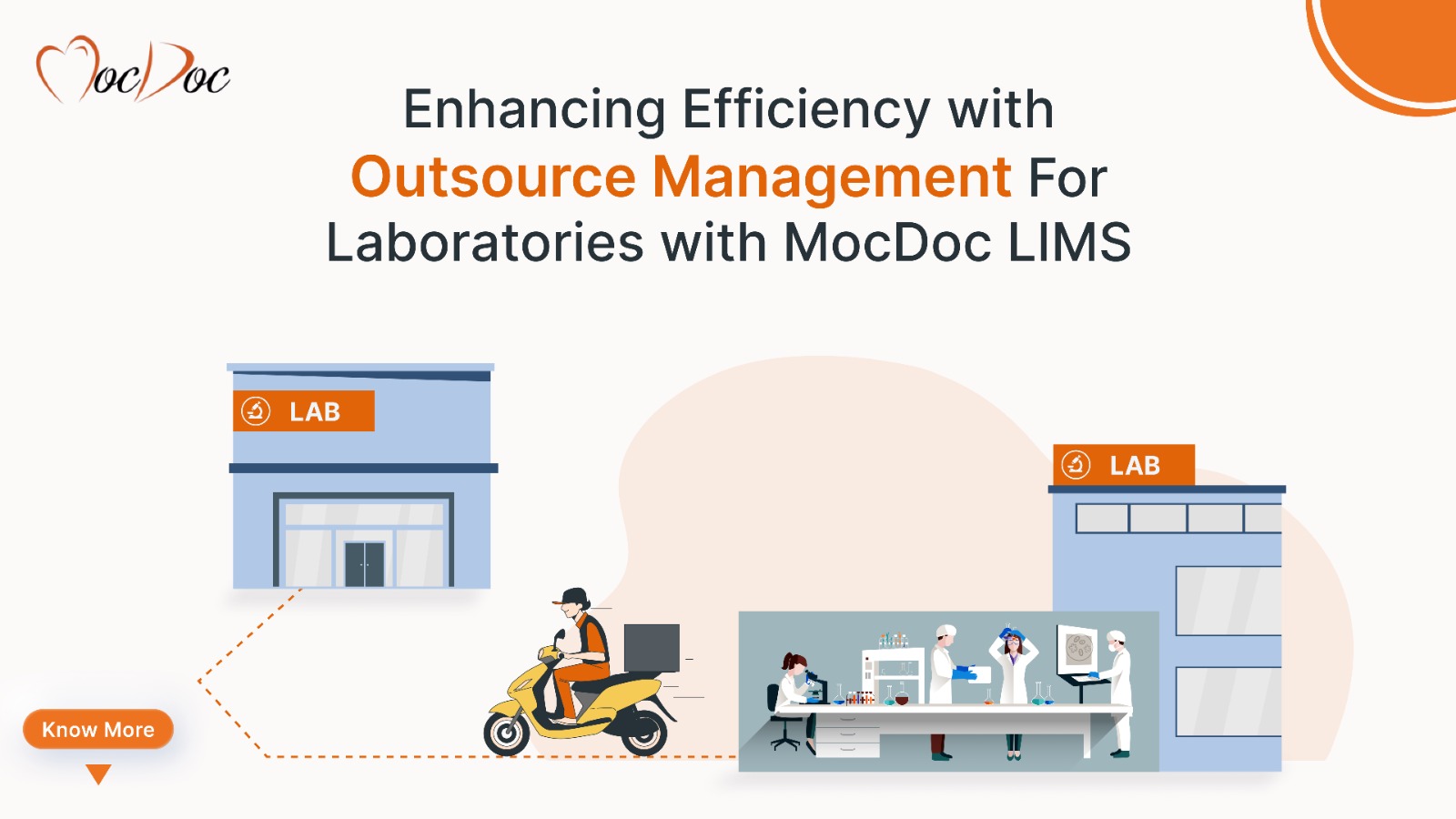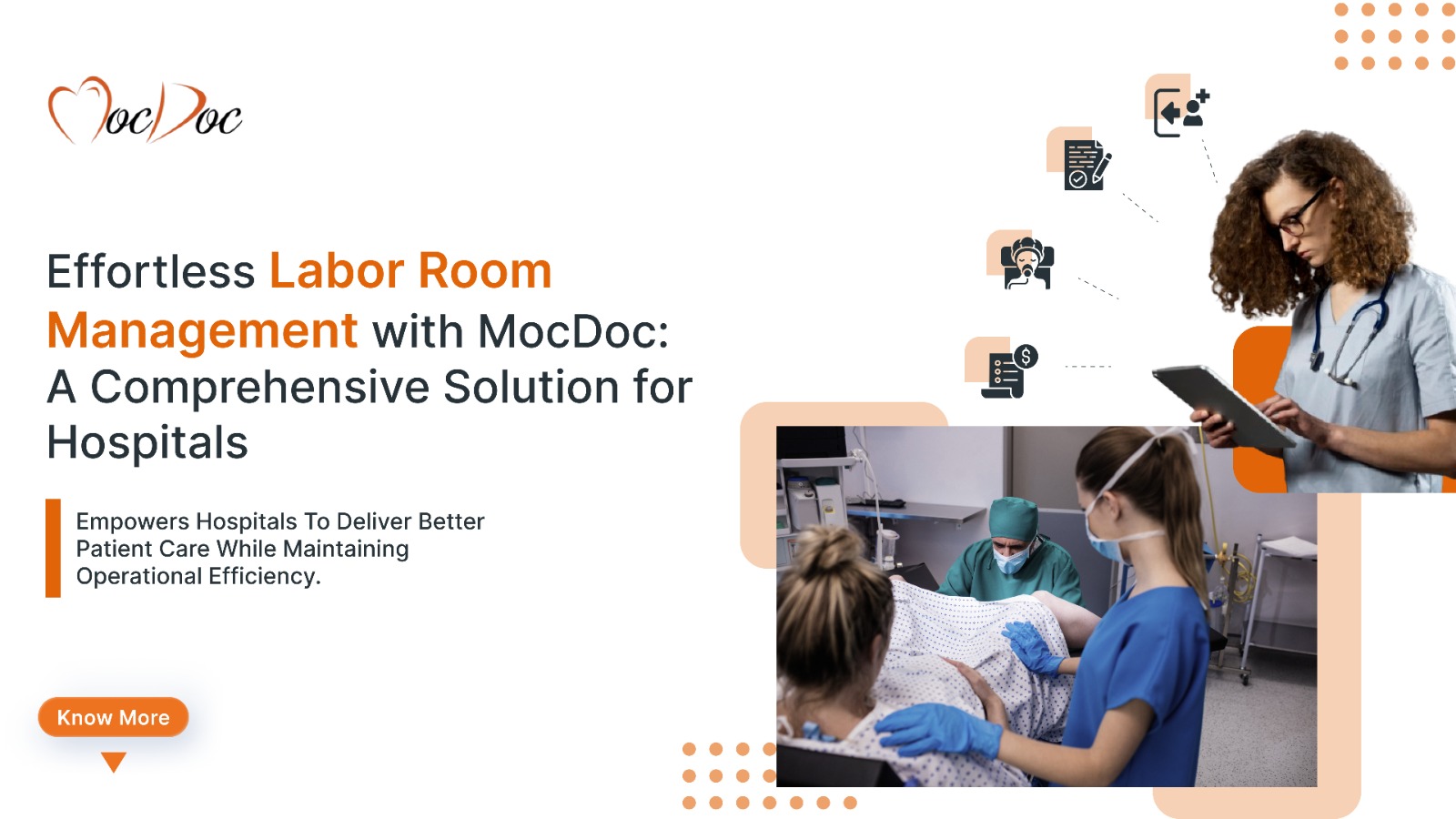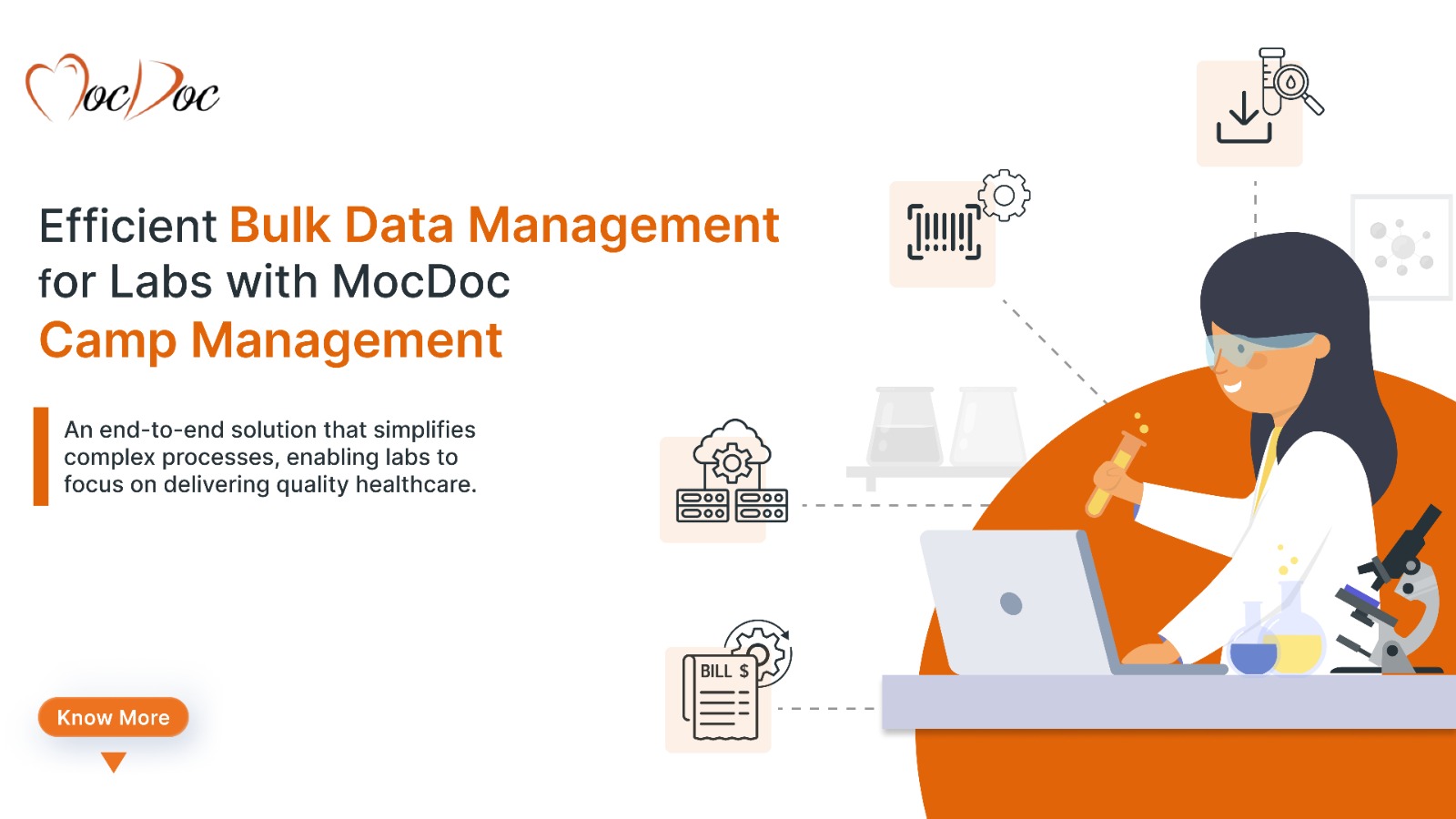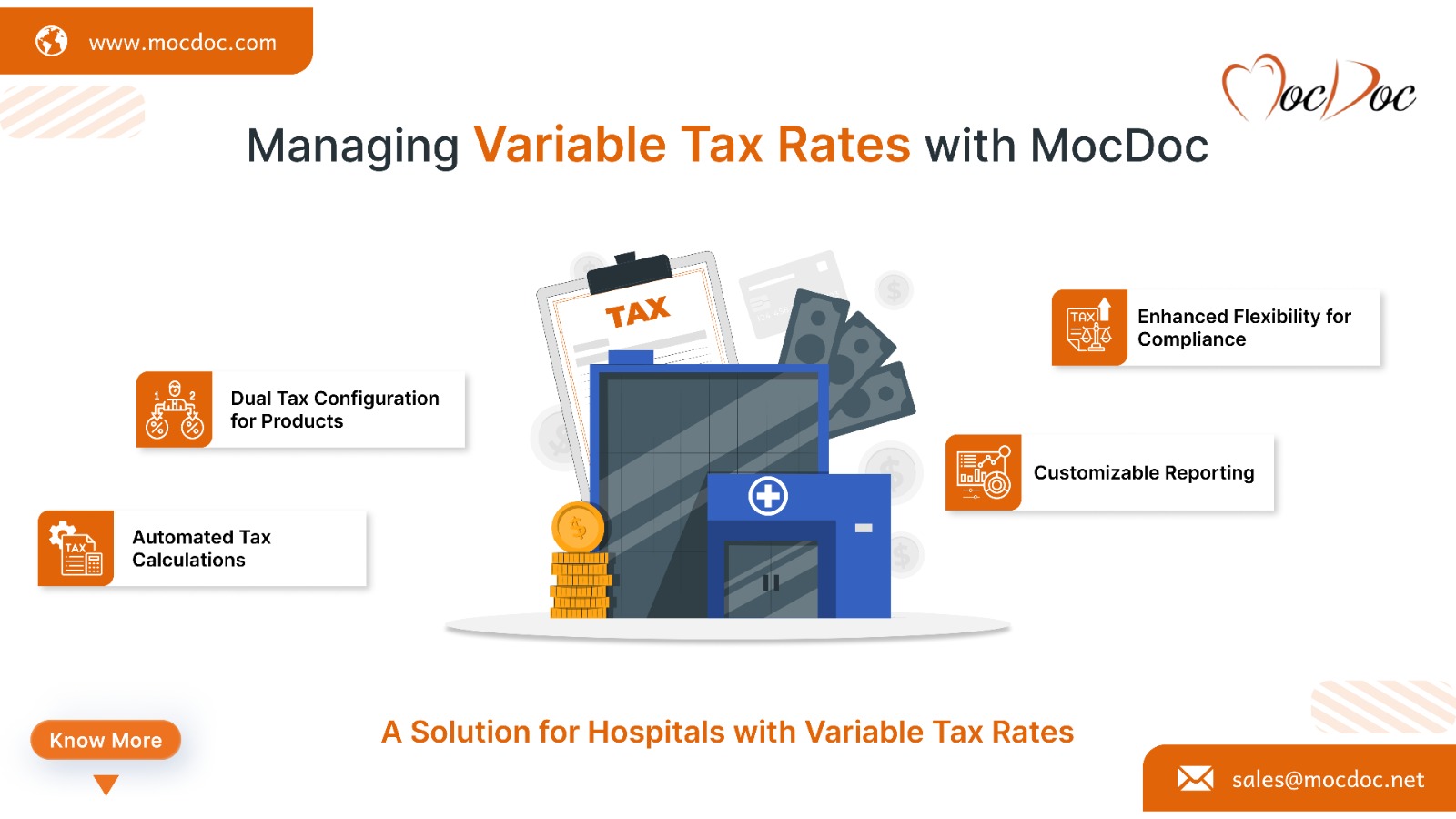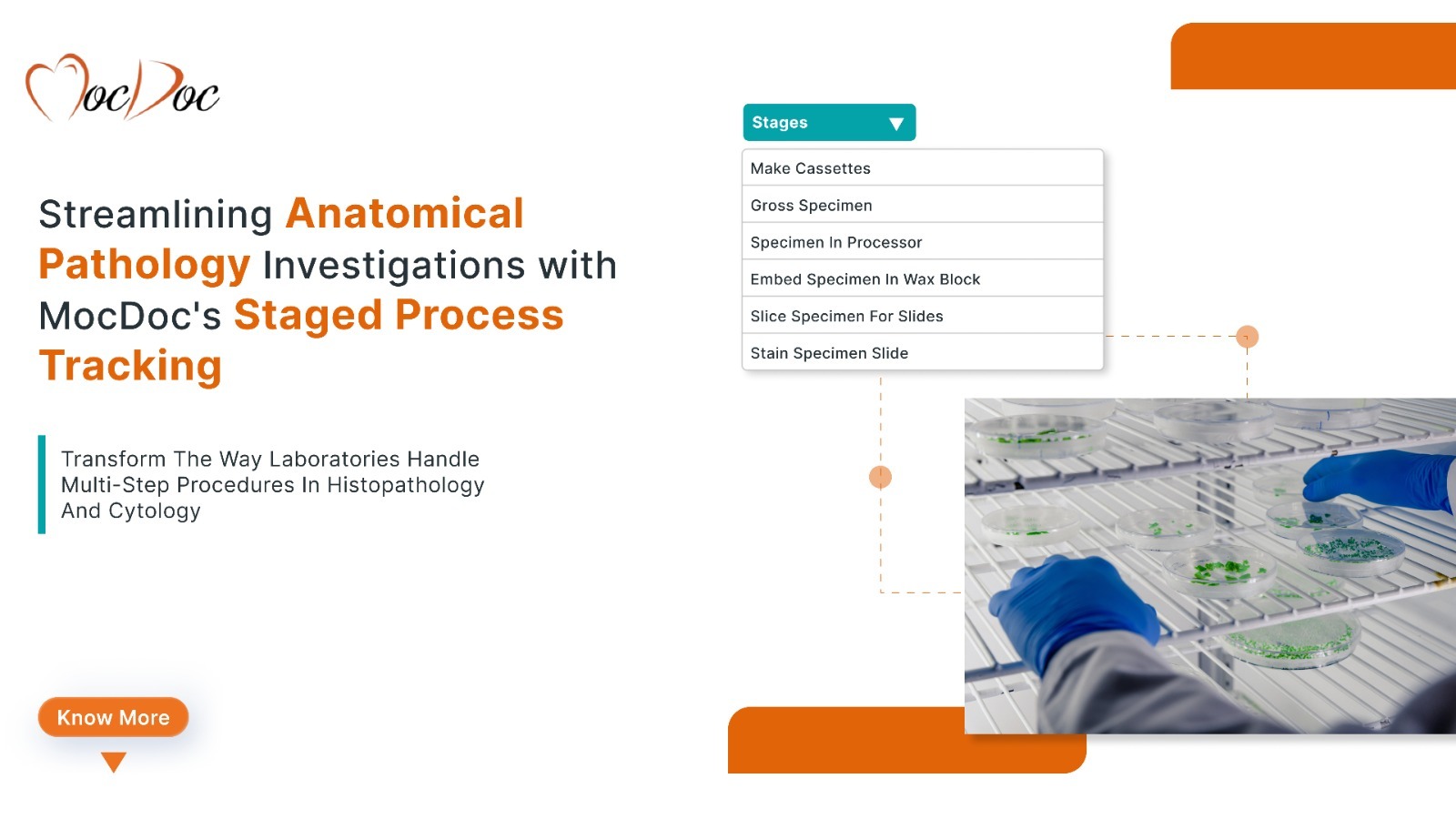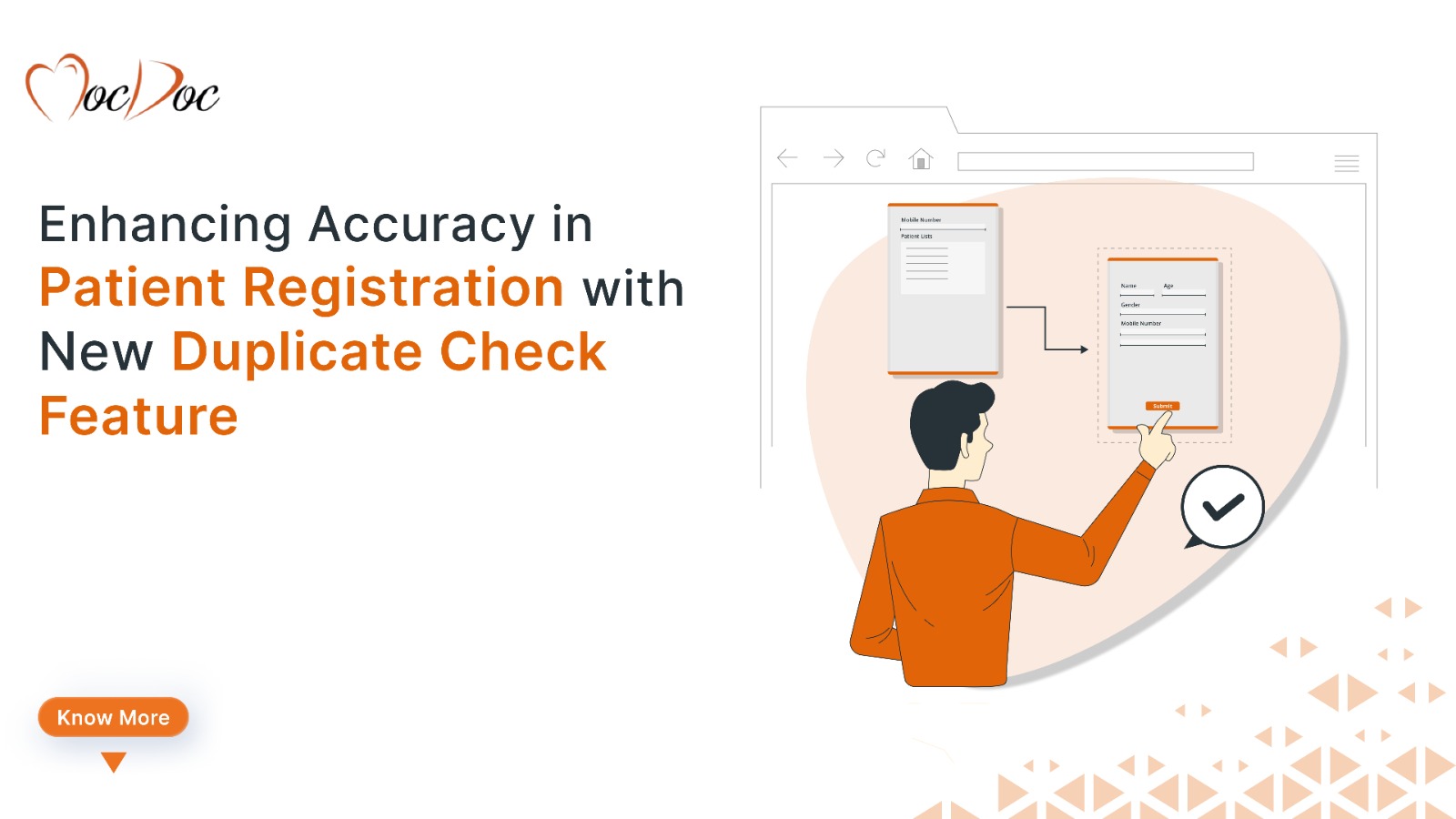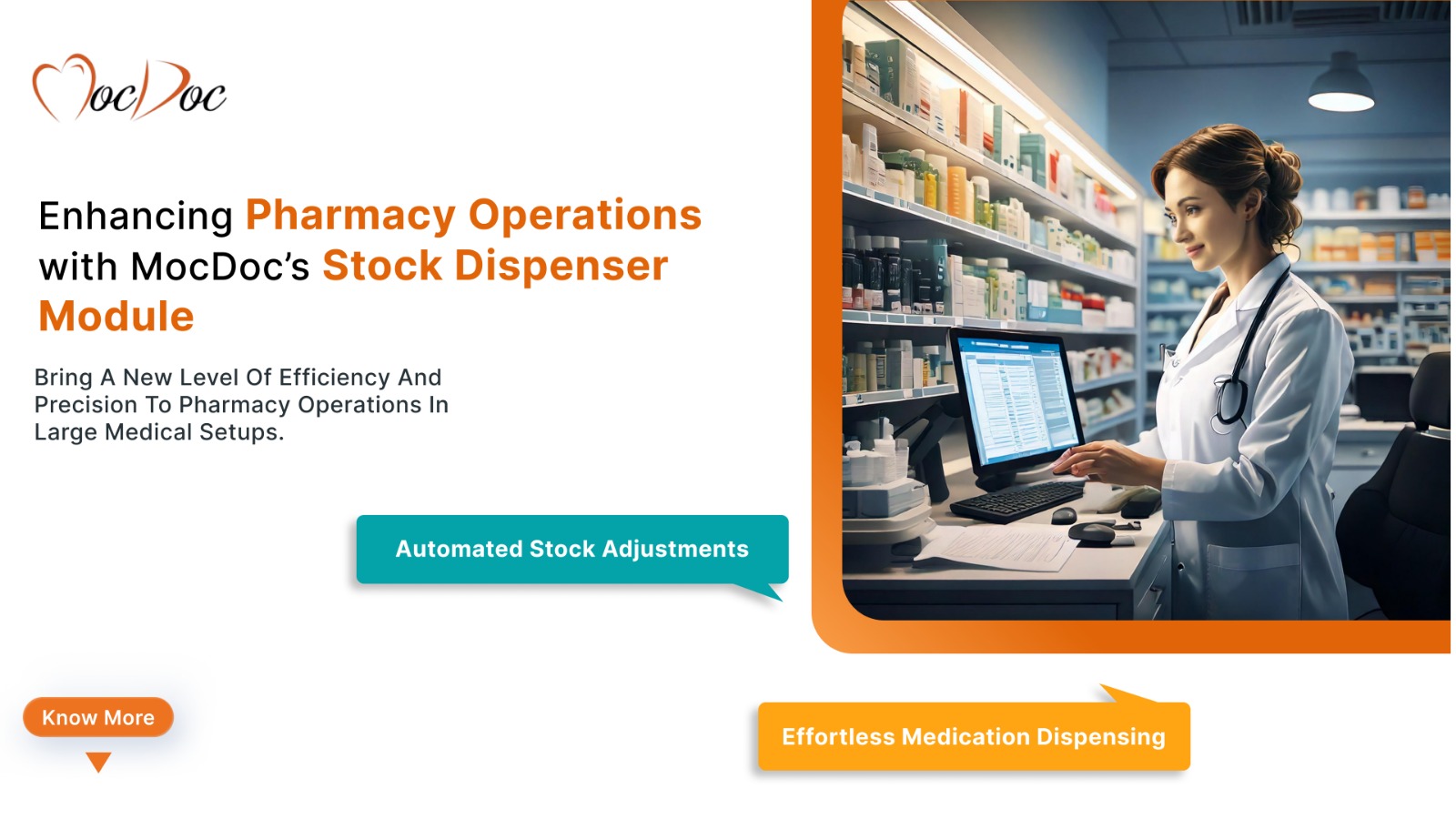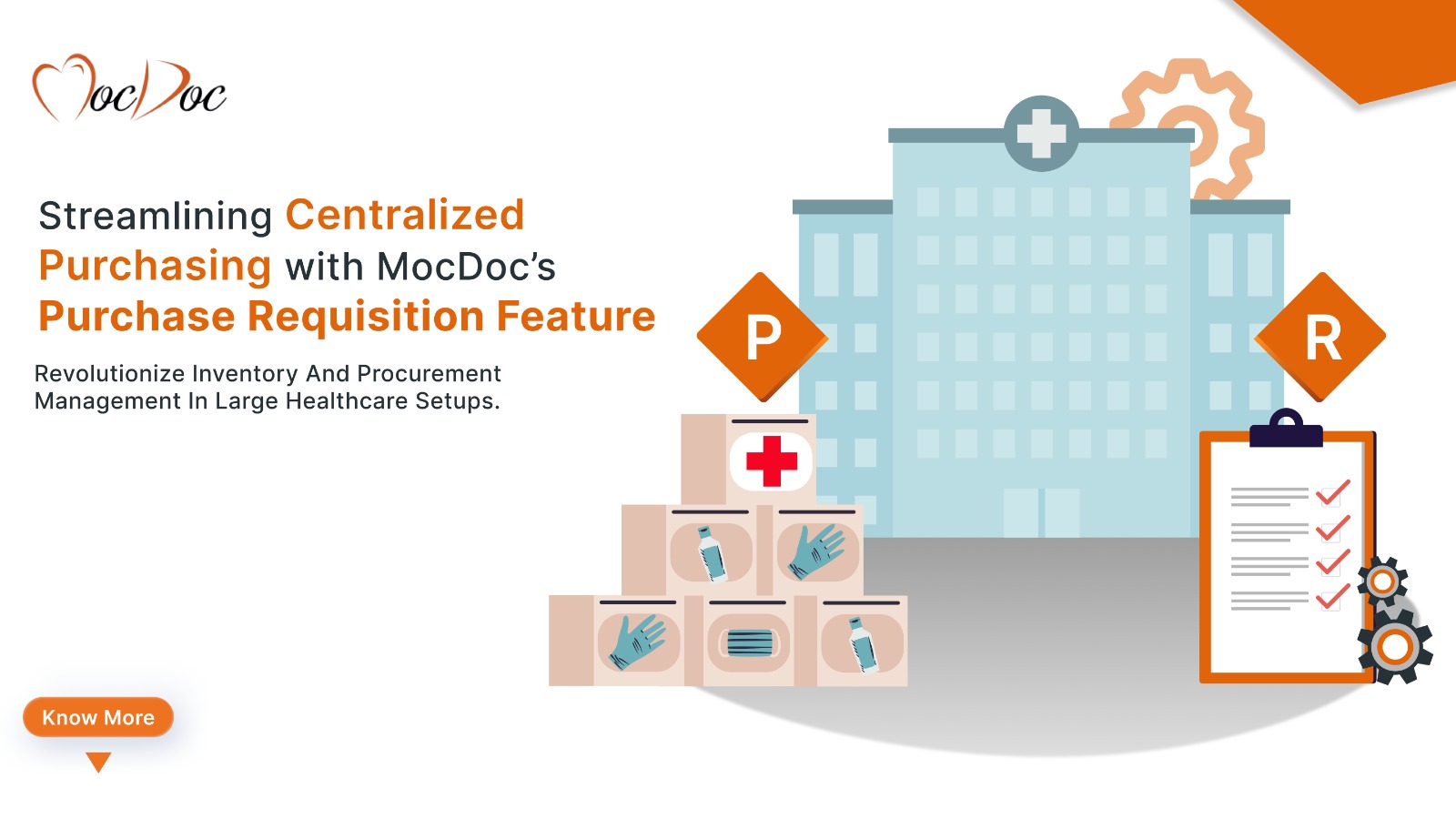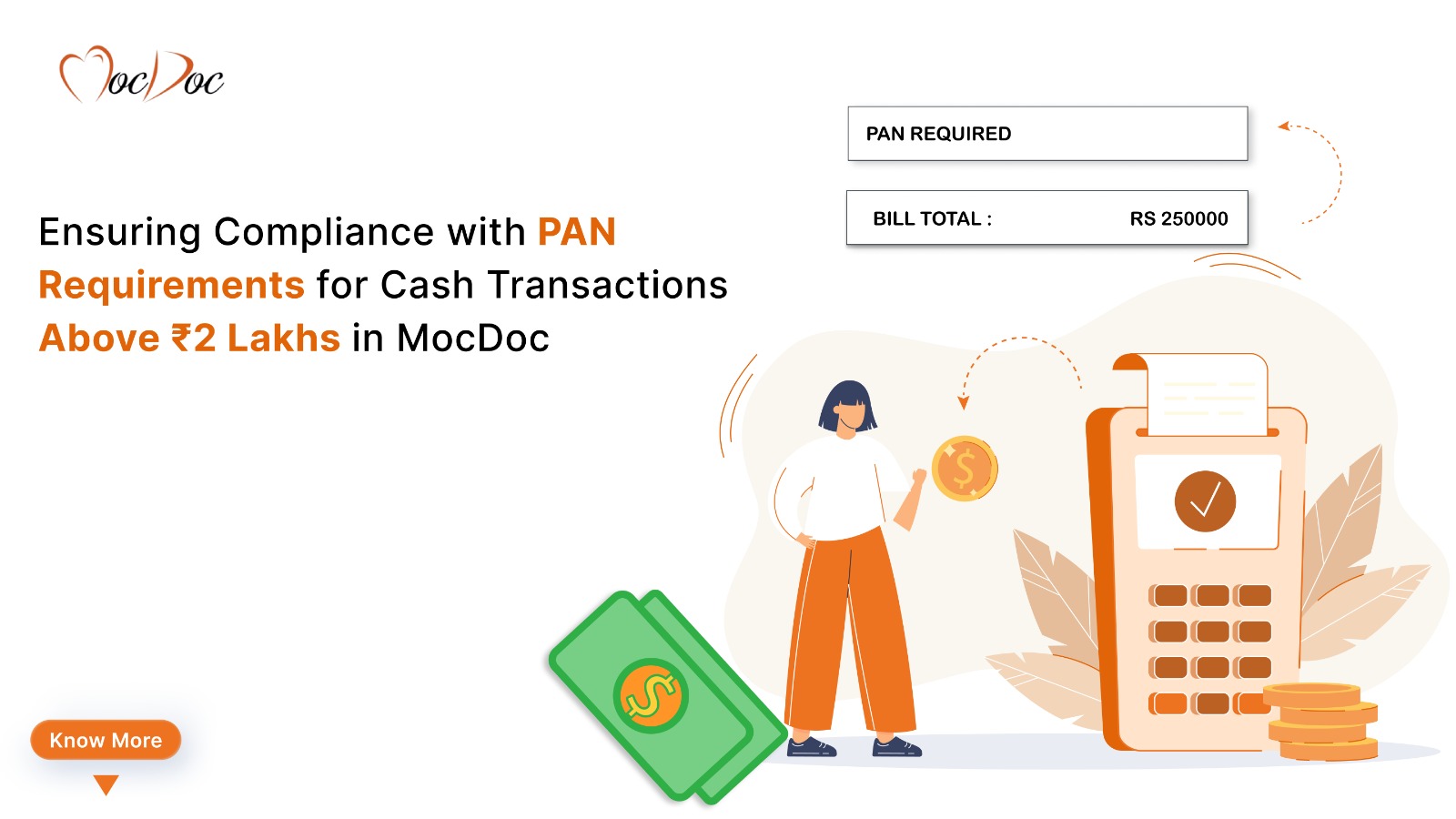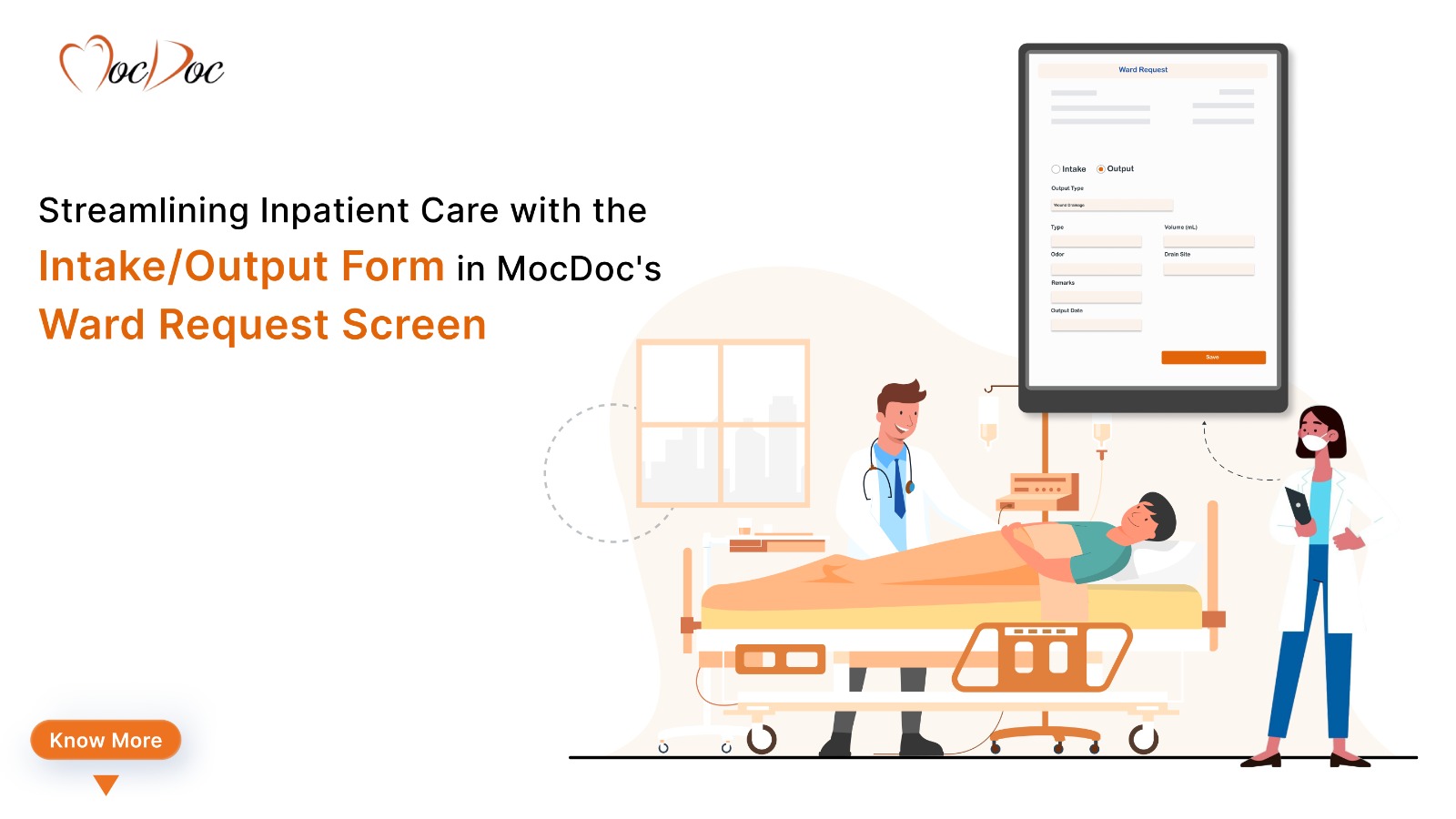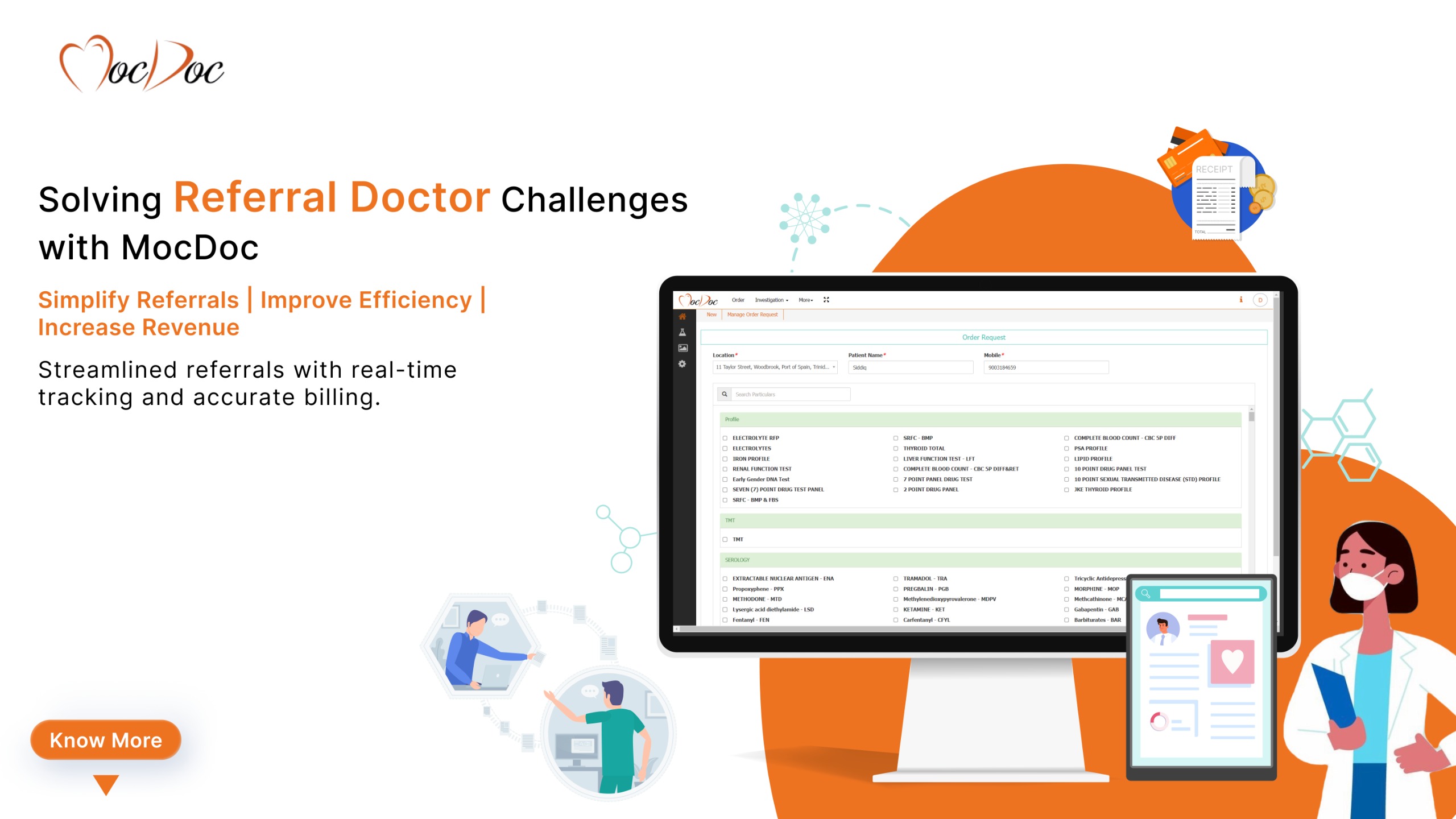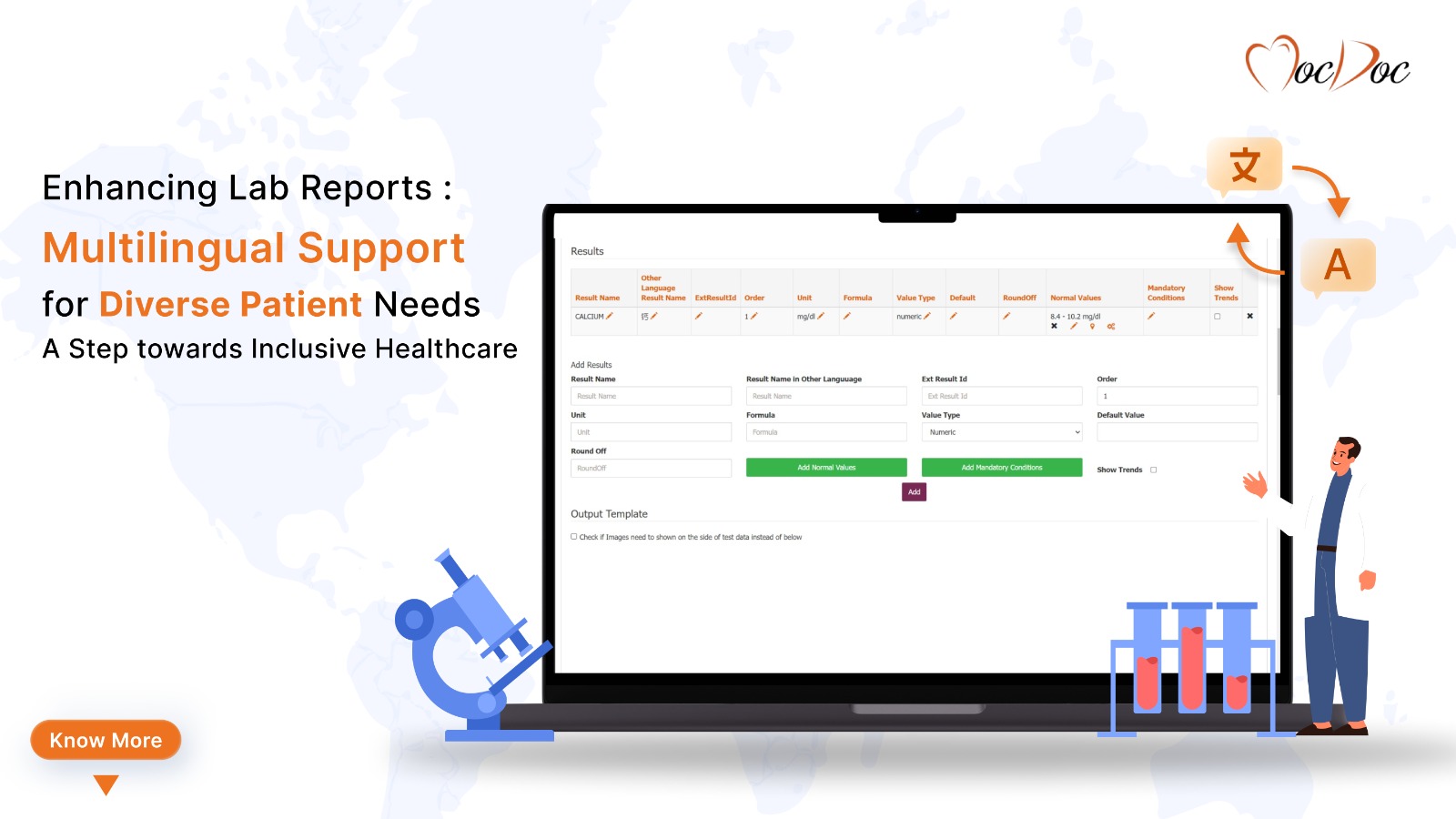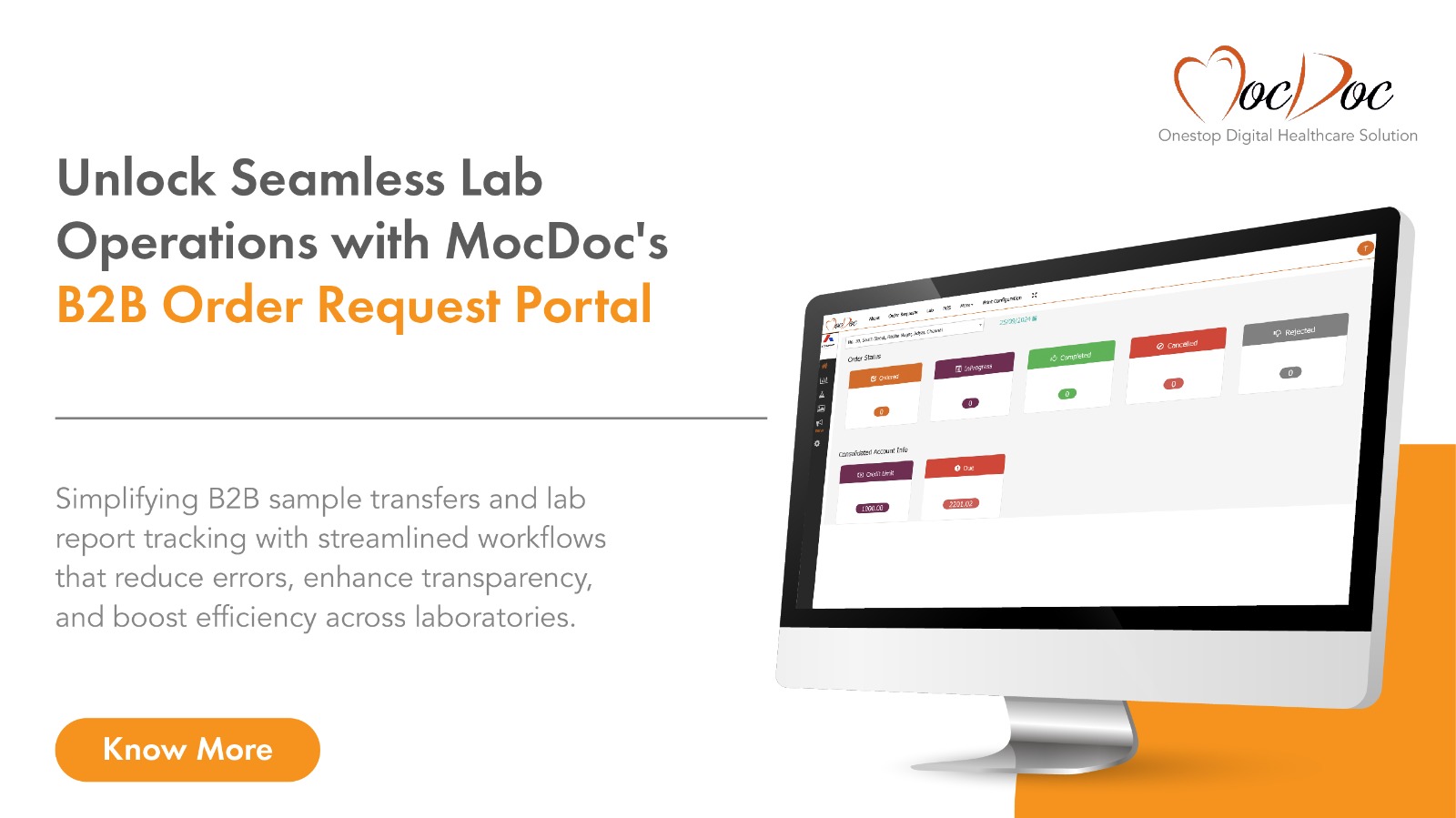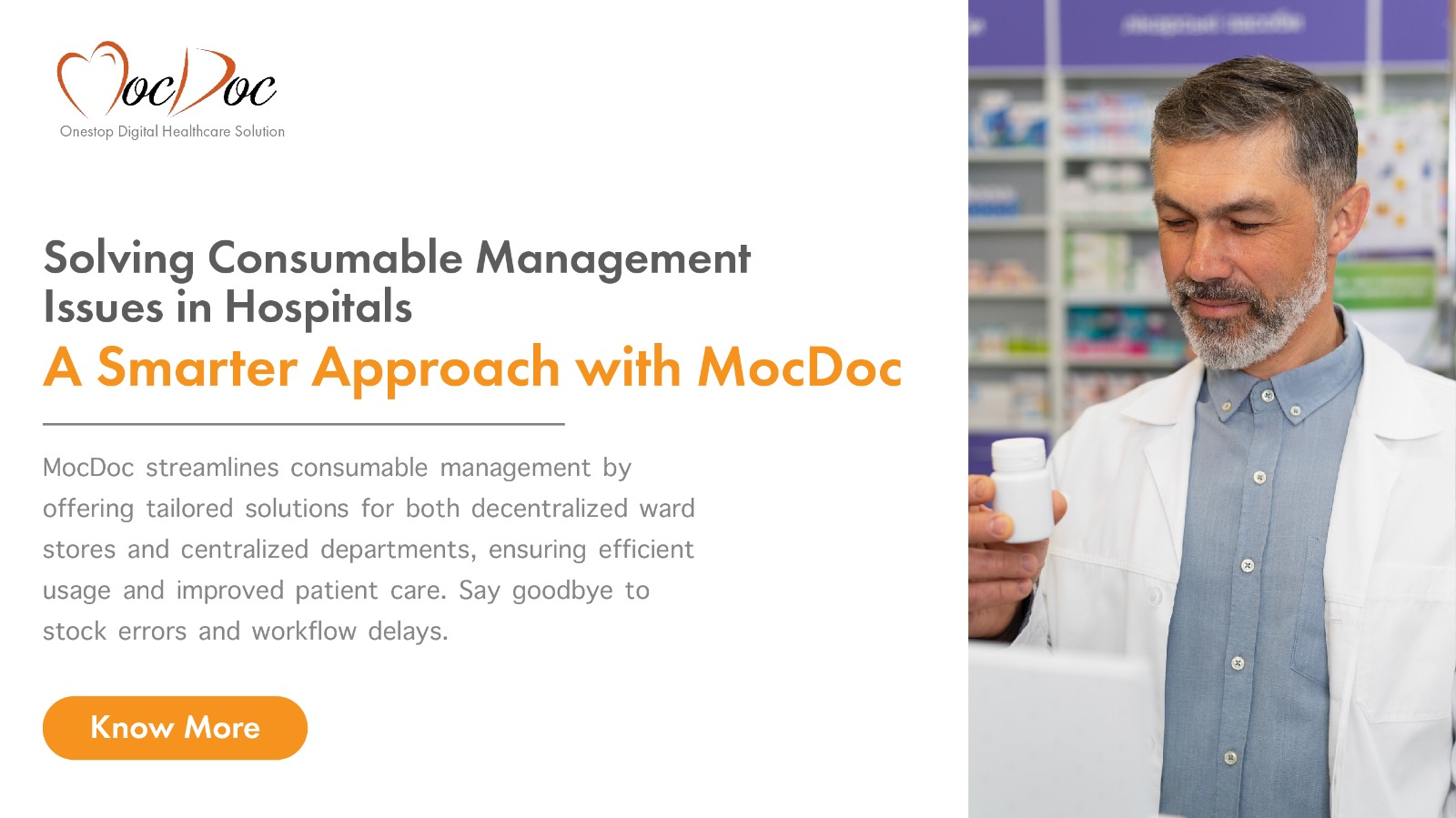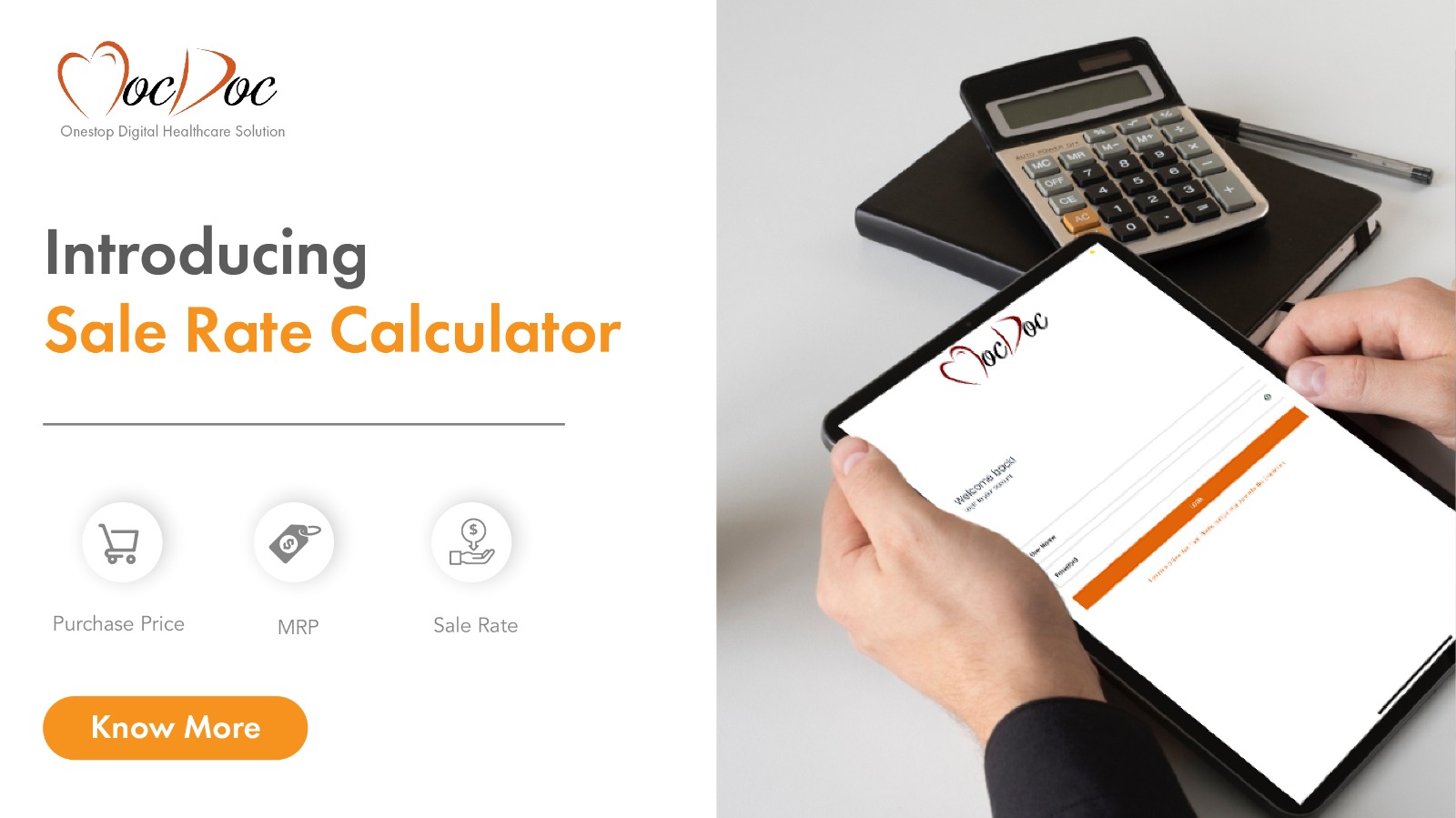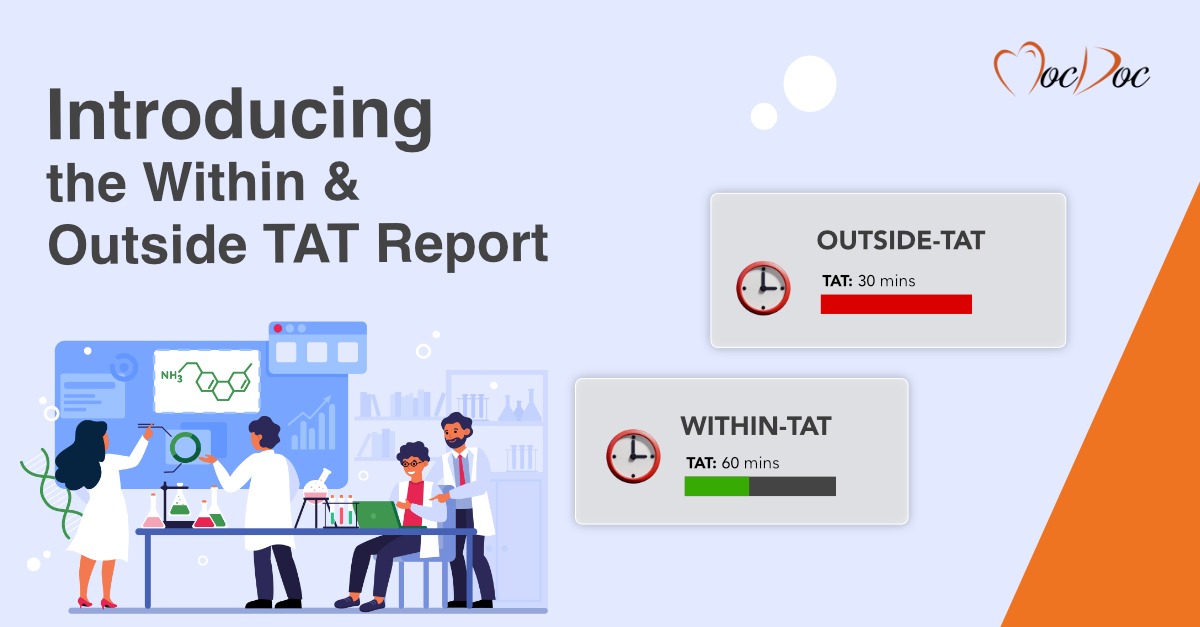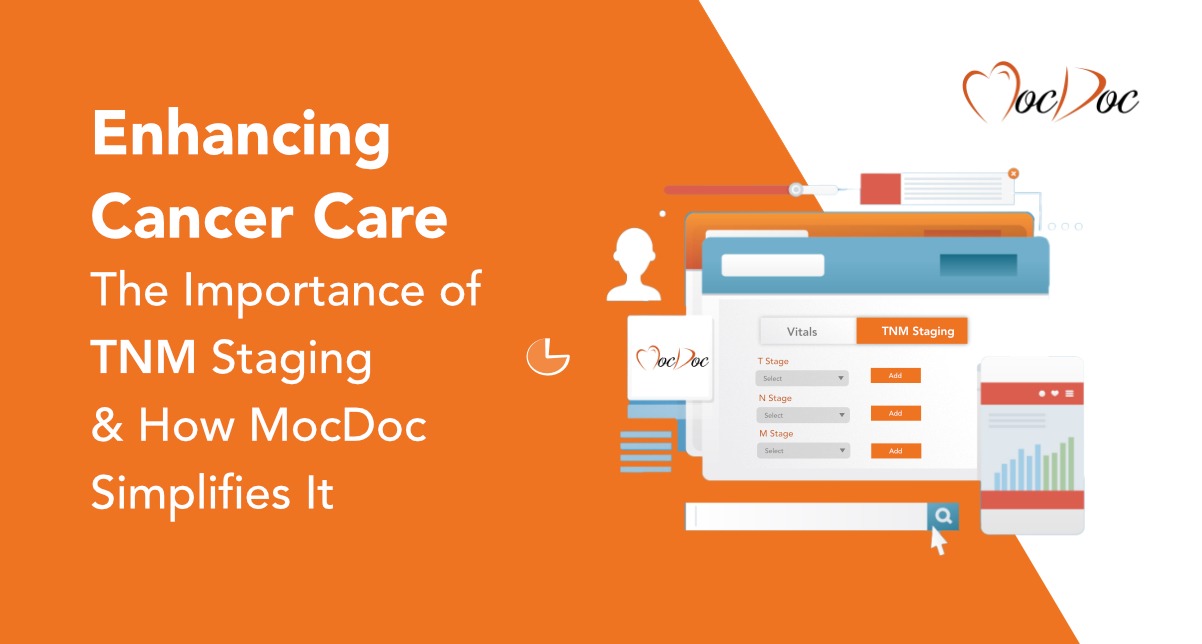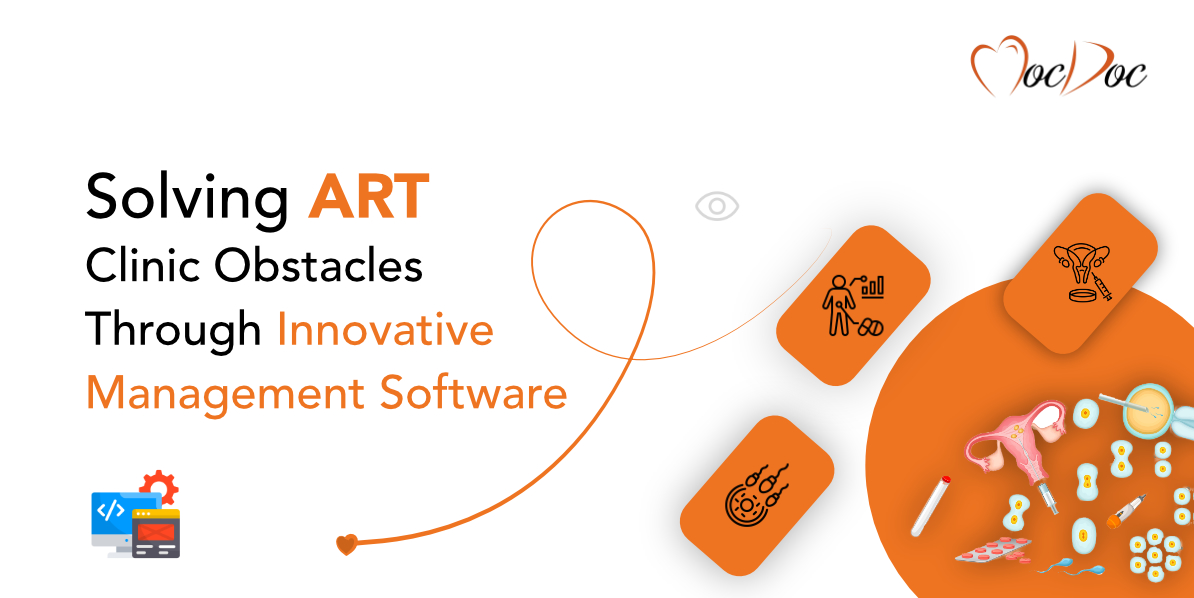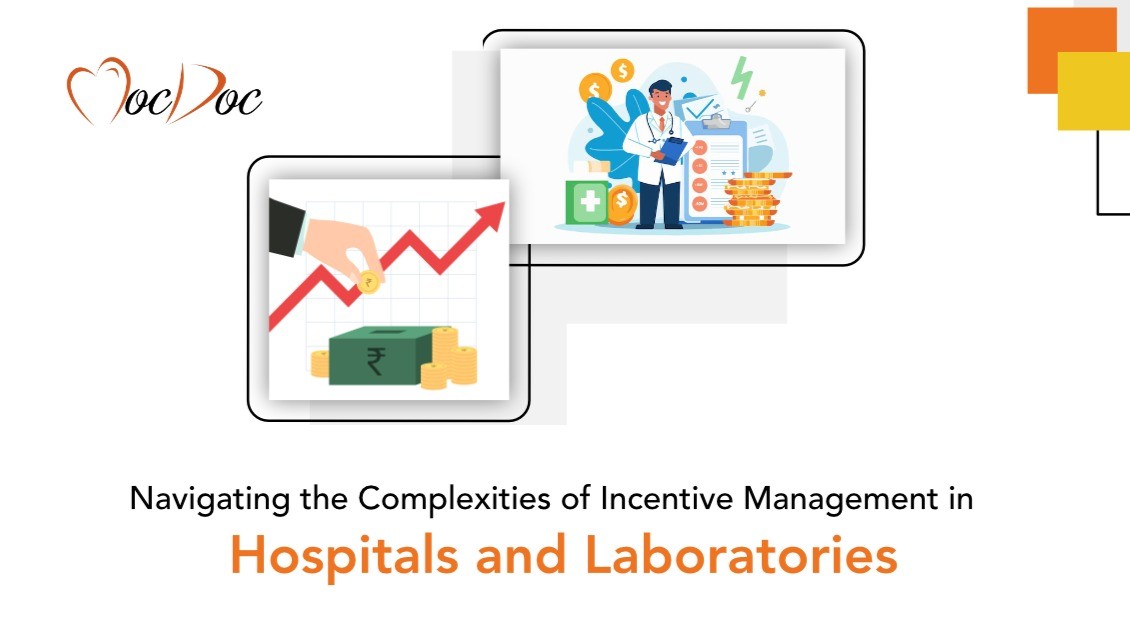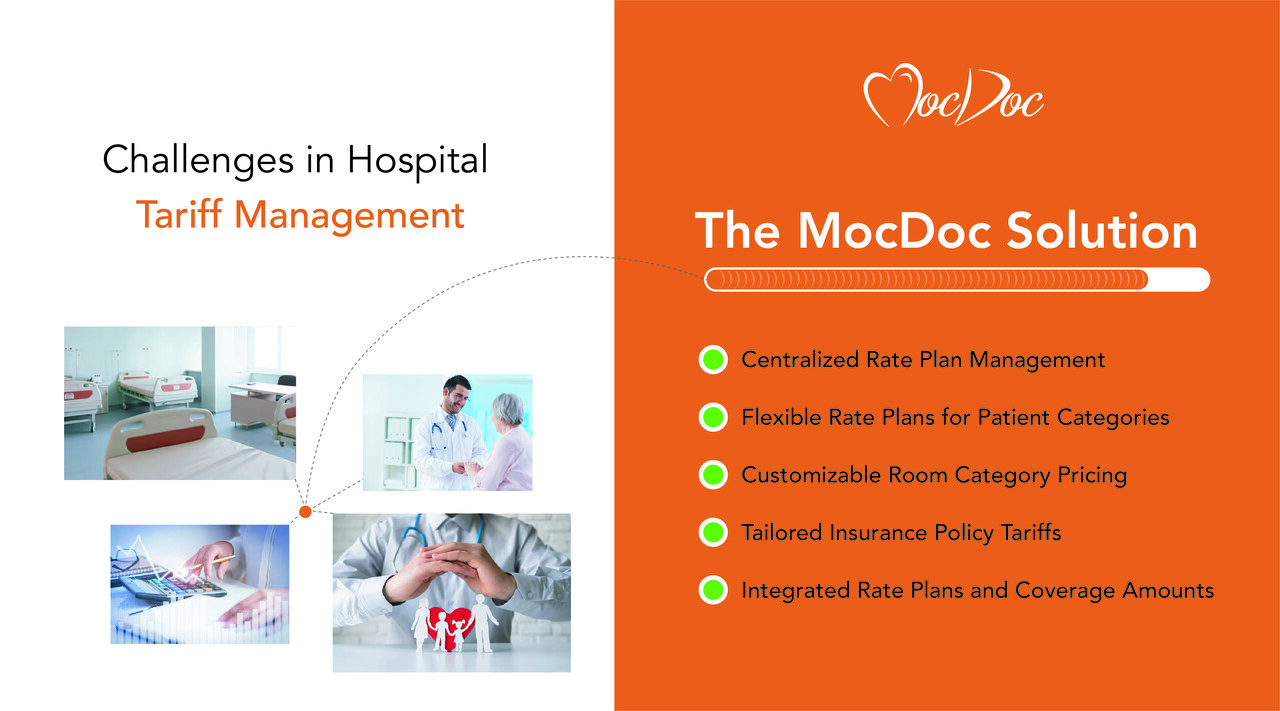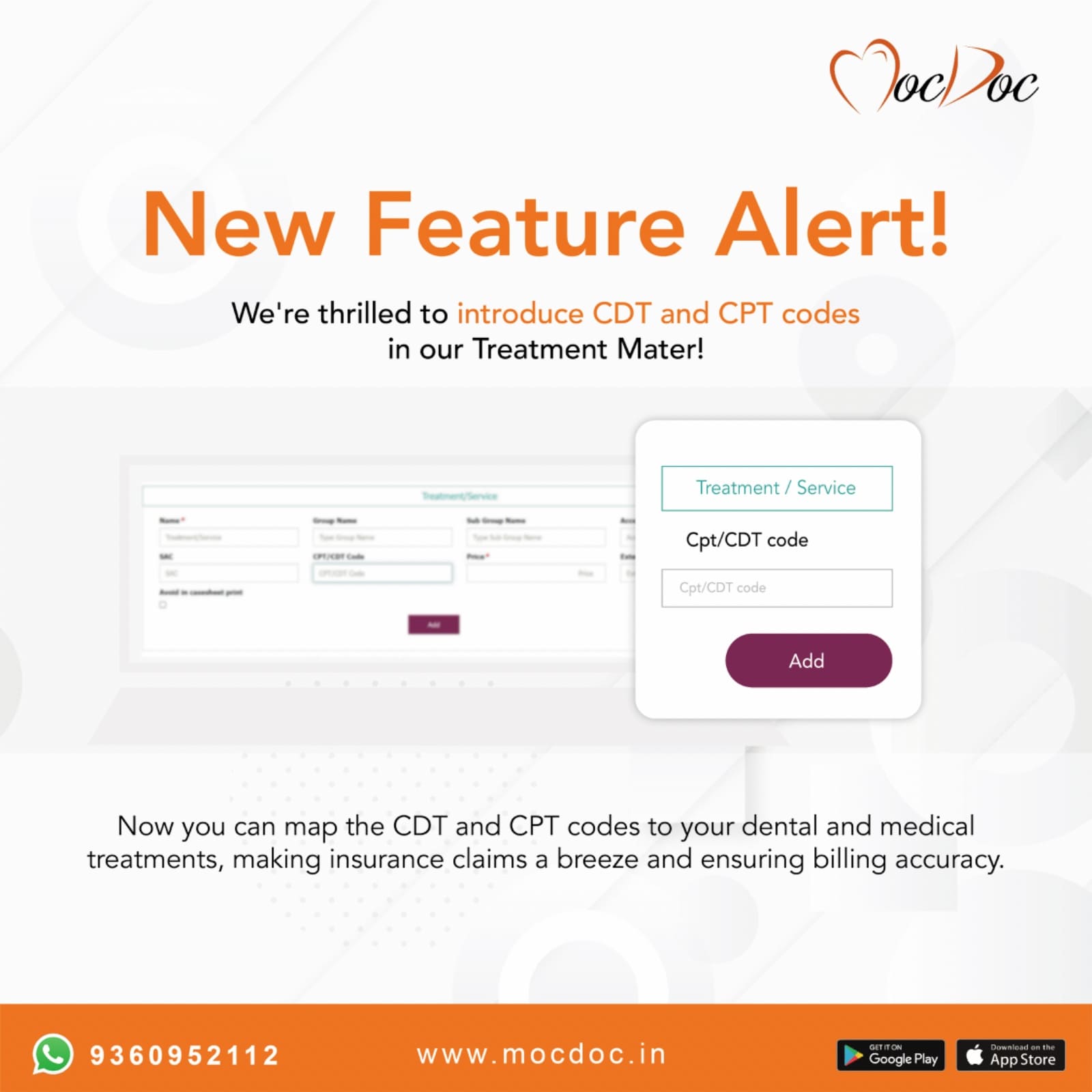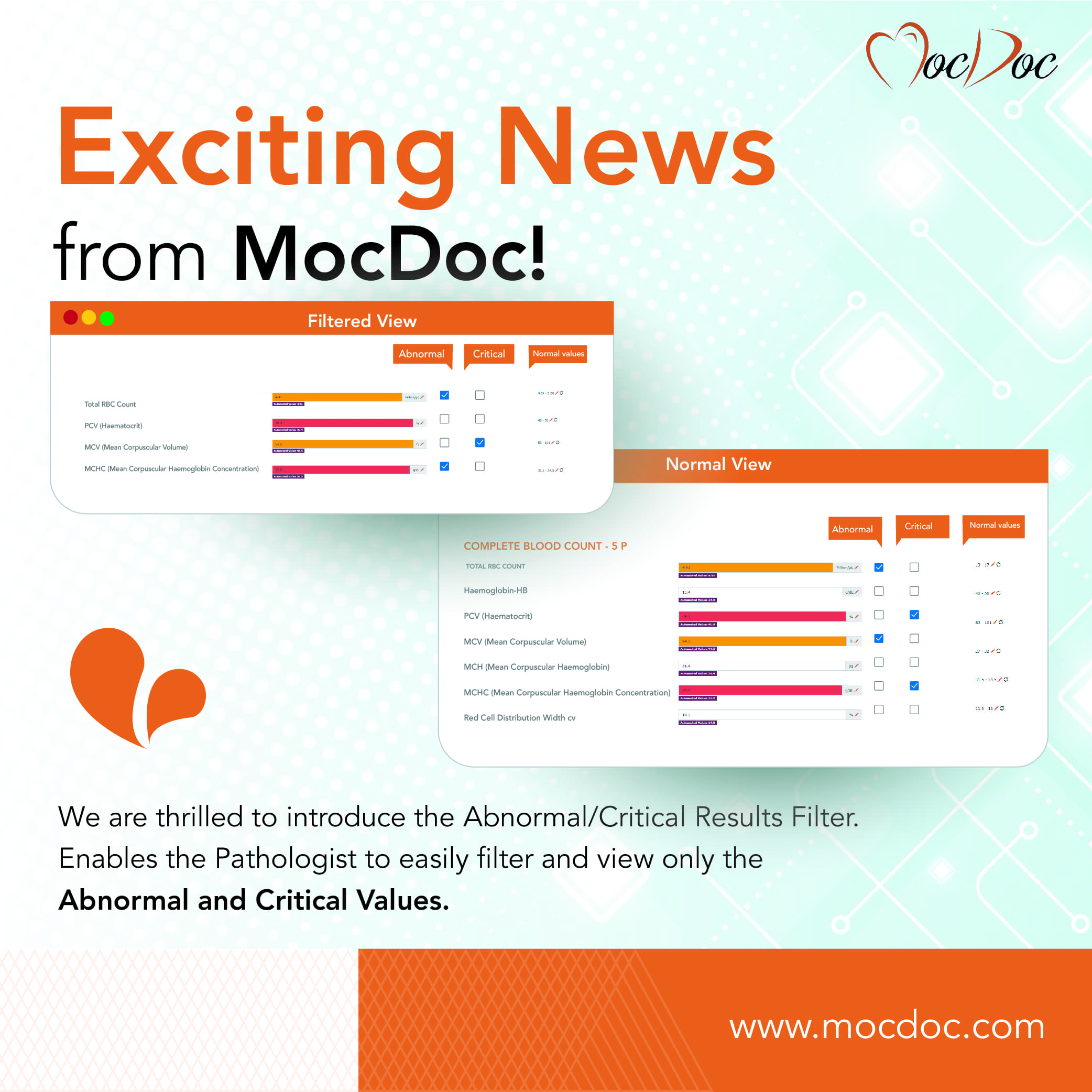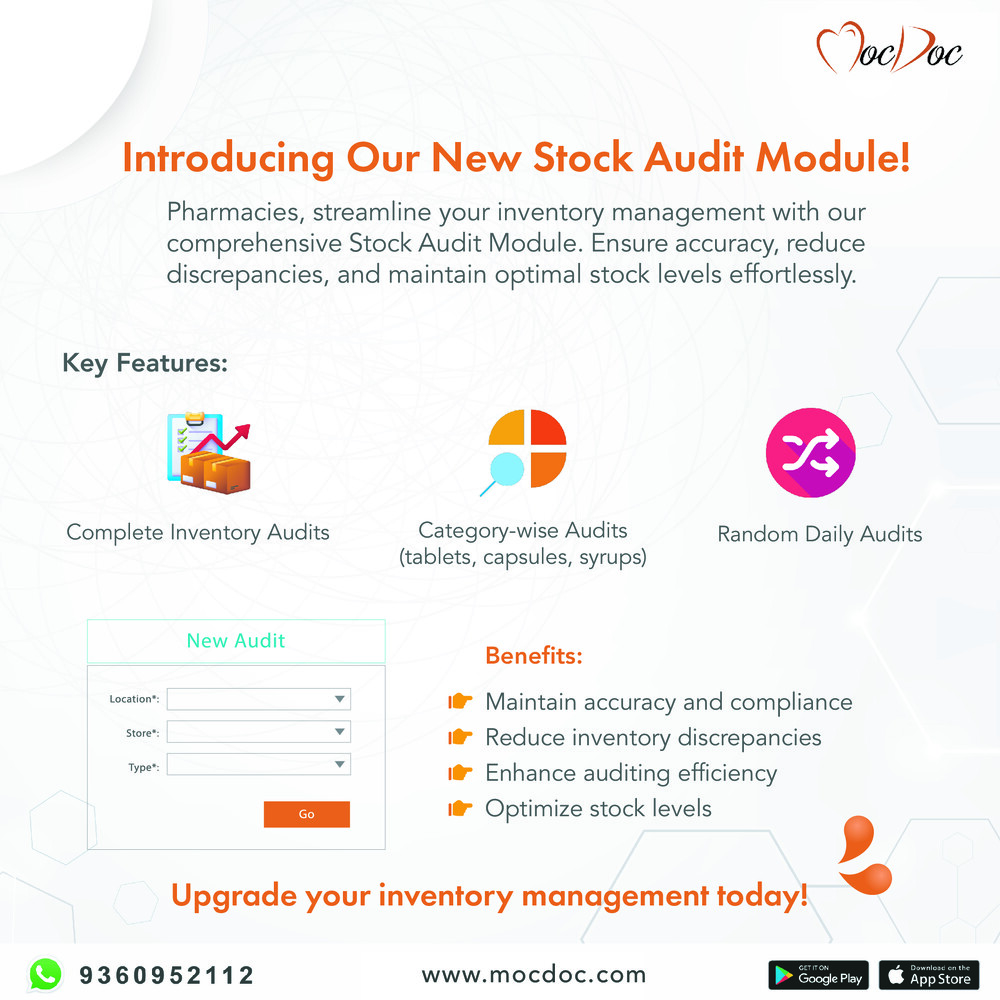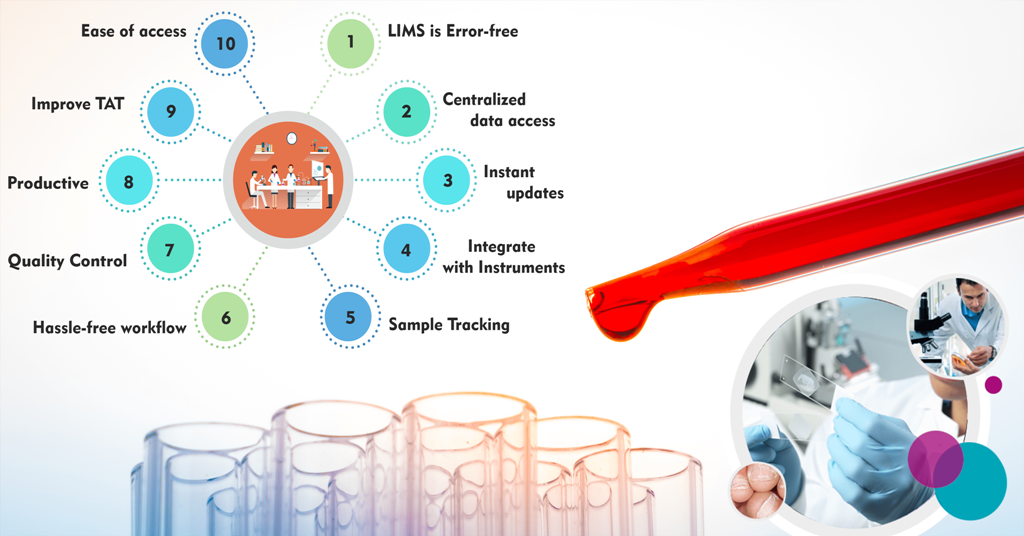🚀 MocDoc Q3 2025 Product Update Roundup
We’re excited to share the latest enhancements and changes rolled out in Q3 2025 across MocDoc HMS, LIMS, EMR, MIS, and related modules. These features are designed to improve patient care and safety, boost operational efficiency, and increase transparency for hospitals and clinics. Here’s what’s new this quarter:
🧬 EMR & Clinical Safety Enhancements
ICU Admission & Discharge Criteria Checklist
A structured checklist now appears whenever a patient enters or leaves the ICU. Admission criteria (e.g., SpO₂<90%, hemodynamic instability, need for ventilation or inotropes, GCS score, ABG values, etc.) must be documented, and the system flags whether ICU admission criteria are met. On ICU discharge, clinicians validate stability of vitals, renal function, infection control, etc. This enforces standardized ICU transfer protocols and ensures each entry/exit is justified and auditable.
🔹 Why it matters: Standardizes critical care workflows, improves record accuracy, and supports accreditation (NABH) and medico-legal documentation.
Infection Management Module
A brand-new module lets hospitals systematically record and track patient infections. Users can log infection details (type, site, source, organism, detection date, risk factors), document preventive measures (e.g., prophylactic drugs), and add follow-up notes and final outcomes. Existing infection records can be edited or closed, and a dedicated Infection MIS report provides trend analysis.
🔹 Why it matters: Improves infection surveillance and preventive care, enhances patient safety, and helps maintain compliance and quality standards.
AIIMS CDSS Integration
MocDoc is now integrated with the AIIMS Clinical Decision Support System (CDSS). When a doctor enters symptoms or diagnoses (in Quick Prescription, Diagnosis Entry, or EMR screens), MocDoc displays AIIMS/MoHFW guideline-driven treatment suggestions and investigation recommendations.
🔹 Why it matters: Empowers evidence-based, standardized clinical decisions using India’s national treatment protocols, improving care consistency and outcomes.
Risk Level Tags in Product Master
New “Risk Level” options in the product master allow drugs to be labeled as High Risk or Emergency Risk. When either is selected, a corresponding risk category field appears (e.g., High Risk Category or Emergency Risk Category). These tags trigger visual alerts on the Prescription screen and Pharmacy billing screens.
🔹 Why it matters: Clearly flags high-risk medications for doctors and pharmacists, enhancing medication safety by drawing attention to drugs that require extra caution.
Allergy Alert System in Prescription
MocDoc now actively checks prescribed medications against the patient’s recorded allergies in real time. If a prescribed drug contains a known allergen, an instant alert is shown. High-severity matches block the prescription (forcing an alternative), while moderate reactions allow it with a warning. Patients’ allergies from their medical history are displayed on the prescription screen for convenience.
🔹 Why it matters: Reduces the risk of prescribing drugs that could cause allergic reactions, improving patient safety and adhering to global EMR best practices.
🧪 Lab & Diagnostics Enhancements
LOINC Mapping at Result Level
LOINC code mapping has been moved from the test (panel) level to the individual result level (analyte) in the Test Master. Additionally, the LOINC code is now displayed next to each result during entry. This makes it possible to map and identify each specific analyte precisely and ensures the correct code is applied.
🔹 Why it matters: Aligns with industry best practices for interoperability and public health reporting (HL7), improving data exchange and result traceability.
Pending Samples Prompt in Lab Receive Screen
When lab users open the Pending Receive screen, a smart prompt lists any samples that have been pending for more than one hour. It shows patient name/ID, test name, sample ID, and elapsed time.
🔹 Why it matters: Acts as an early alert so lab teams can quickly identify and prioritize delayed samples, reducing turnaround time and avoiding workflow bottlenecks.
ReflexTest Automation
Labs can now configure “Reflex Tests” in the Test Master: specify a follow-up investigation to be automatically suggested when a primary test result is abnormal or critical. For example, if Urea is abnormal, the system can trigger Creatinine. When the condition is met, an alert asks the user if they want to proceed with the reflex test. On confirmation, the new test is added to the patient’s order (and OP bill) automatically at zero charge.
🔹 Why it matters: Automates the ordering of necessary follow-up tests, reducing manual steps and the chance of missed investigations for critical results, while keeping billing clear.
Default Lab Report Print/Email/SMS Config
A new Report Print Configuration in the Control Panel allows administrators to set default output formats for lab reports in Print, Email, SMS, and WhatsApp modes. Options include Cumulative (all tests in one document), By Department, By Test (one test per page), or By Sample ID. Once defaults are set, they apply automatically when reports are printed or sent (though users can override them on-screen).
🔹 Why it matters: Eliminates the need to manually choose report formats each time, ensuring consistent delivery of lab results in the preferred format.
Outsourced Tests Tracking Enhancements
Report Received Time: Lab Orders for outsourced tests now include a field to record the exact date and time the report was received from the external lab.
Visual Indicator: In the Result Entry screen, outsourced investigations are highlighted with a visual cue.
These changes allow labs to document turnaround times precisely and instantly recognize which tests are outsourced during result entry.
🔹 Why it matters: Improves coordination with partner labs, provides clear accountability on report timelines, and reduces errors by clearly distinguishing outsourced tests.
New MIS: Outsourcing Tests Report
A new MIS report lists all tests configured as outsourced in the Test Master. It shows each investigation marked for outsourcing, the designated external lab, and the lab’s price for that test. Unlike the older report (which only showed what was sent during a period), this master-level report is always available regardless of dates.
🔹 Why it matters: Gives labs complete visibility on which tests are outsourced and to which partners, aiding management in tracking dependencies and planning resources.
NABL Logo & Accreditation Number on Reports
NABL-accredited labs can now upload their own NABL logo and enter their official NABL accreditation number in the system. The custom logo and accreditation number will appear next to the result name on all printed lab reports (for NABL tests).
🔹 Why it matters: Ensures lab reports prominently display the lab’s authentic accreditation credentials, improving credibility and compliance with accreditation guidelines.
🏥 Admission, IP & OT Enhancements
Anaesthesia Administration in OT Booking
When booking an OT slot for a patient, a new “Anaesthesia Administration” form can be accessed from the action list. This form pre-fills patient and procedure details and allows staff to record:
Type of anaesthesia (General, Spinal, Epidural, Local).
Drugs given during anaesthesia.
Intraoperative monitoring details.
Recovery & post-anaesthesia vitals and status (e.g., Stable, Disoriented, Oriented).
All of this is captured as part of the OT workflow.
🔹 Why it matters: Streamlines and standardizes the documentation of anaesthesia care during surgeries, improving patient safety and enabling better clinical handoff.
IP Admission & Emergency Transfer
Two new actions on the OP Check-in screen let staff convert an outpatient check-in into an inpatient or emergency admission without duplicate data entry:
Transfer to IP Admission: Carries forward patient details to the IP Admission screen.
Transfer to Emergency Admission: Carries details to the Emergency Admission screen (for accidents, critical cases, etc.).
🔹 Why it matters: Saves time and reduces errors by avoiding re-entry of patient information when an OP suddenly requires admission, ensuring a smooth transition between OP, IP, and ER workflows.
IP Discharge Checklist (on IP List)
A new Discharge Checklist is available from the action list when a patient’s discharge has been initiated. It guides teams through key clearance steps: Medical Clearance, Discharge Summary Clearance, Medication Reconciliation, Nursing Clearance, and Patient/Caregiver Education. Each section must be completed and signed off by the relevant department.
🔹 Why it matters: Ensures no discharge step is missed, improves coordination among teams, and makes the discharge process safer and audit-ready.
Filter: Discharge-Initiated Patients (IP List)
The IP List now has a filter button to show only patients whose discharge has been initiated. When applied, the list displays only “Discharge Initiated” patients (with a visual indicator), and the button toggles to “View All IP Patients.”
🔹 Why it matters: Helps billing and front office staff quickly identify discharge-ready patients and prioritize final billing and paperwork, reducing delays in patient discharge.
ICU Patient Location Transfers
When transferring an inpatient from one location/ward to another, new fields capture:
Reason of Transfer (mandatory)
Notes (optional remarks)
Immediately after transfer, the system sends a notification (in the notification panel) noting the move (e.g., “Patient X has been transferred from Ward A to Ward B”).
🔹 Why it matters: Improves the documentation and audit trail of patient movements between locations, adding clarity for clinical and administrative teams.
OT Booking Alert for Recent Surgeries
When scheduling an OT for a patient, the system now checks if that patient had a surgery in the last 30 days. If so, an alert appears: “This patient already has a surgery scheduled within the last 30 days. Please ensure there is no medical contraindication.”
🔹 Why it matters: Prevents accidental double-booking of surgeries in a short timeframe and prompts clinicians to verify patient readiness, enhancing patient safety.
OT Consent Form – Guardian Validation
The OT Consent Form process now enforces proper consent for minors. If the patient is under 18, the Guardian/Parent Name and Signature fields become mandatory. The form cannot be saved or printed until these details are entered.
🔹 Why it matters: Ensures legal compliance by preventing any missing guardian information on surgical consent forms for underage patients.
OT Time-Stamp Tracking
In the Manage OT screen, new fields allow OT staff to log:
Check-In Time (patient enters OT)
Surgery Start Time (when procedure begins)
Surgery End Time (when procedure ends)
Check-Out Time (patient exits OT)
🔹 Why it matters: Provides a complete timeline of OT utilization for each case, improving documentation, coordination (e.g., between surgeons and anesthetists), and enabling better analytics and planning.
💊 Pharmacy & Inventory Enhancements
Tray Number in Pharmacy Sale Bills
Printed pharmacy sale bills now include the Tray Number as a separate column. In setups where billing and dispensing are separate, a patient can take the bill to the dispenser, who uses the tray number to quickly locate the correct medicines.
🔹 Why it matters: Improves coordination between billing and dispensing counters, speeds up medicine retrieval, and reduces patient wait times.
Purchase Price & MRP from Last GRN
When adding a product to a Purchase Order, the system now first looks at the latest Goods Receipt Note (GRN) for that product to fetch the last used purchase price and MRP. If no GRN exists, it falls back to the Product Master values. An MRP field has also been added to the PO screen (it was unavailable earlier).
🔹 Why it matters: Ensures that new purchase orders use the most recent supplier pricing, improving pricing accuracy and consistency between GRNs and POs.
Monthly Purchase Invoice Report (By Supplier)
A new report in MIS lists all purchase invoices grouped by supplier for a selected date range. Within each supplier section, it shows a list of invoices and automatic subtotals (total amount, tax, and net value).
🔹 Why it matters: Provides an organized, vendor-wise view of monthly procurement, making it easier to manage month-end processes, reconcile supplier accounts, and analyze vendor spending.
📊 Finance & Reporting Enhancements
Sales & Return Tax Report (Cash/Credit-wise)
A combined Sales & Returns Tax report now breaks down transactions by payment type: Cash (including cash, card, UPI, NEFT, cheque, etc.) versus Credit. It has four sections: Sales – Cash, Sales – Credit, Sales Return – Cash, and Sales Return – Credit. Each section lists the relevant bills with full tax details.
🔹 Why it matters: Offers a clearer financial snapshot by reconciling tax amounts across sales and returns by payment method, aiding accounting accuracy and tax compliance.
Consolidated OP Bills – Performed Doctor Column
In the Patient Dashboard → Bills → OP Bills, the consolidated printout for multiple outpatient bills now includes a “Performed Doctor” column. Each bill line shows the consultant or doctor who actually provided the service on that date.
🔹 Why it matters: Since an outpatient’s visits may involve different doctors, this update brings clarity by explicitly matching each bill to the responsible doctor, improving transparency for both hospitals and patients.
Check-in vs. Billed MIS Report
A new MIS report compares the number of OP patients checked in versus the number billed for a given period. It highlights any discrepancies (e.g., missed billing).
🔹 Why it matters: Helps administrators spot and correct gaps where a patient may have been seen but not billed, protecting revenue and ensuring billing compliance.
👩⚕️ Doctor & Front Office Tools
Image Comparison (Docket Summary)
Under the Patient Dashboard’s Docket Summary, any two uploaded documents or images can now be selected and viewed side-by-side. After selecting two items and clicking Compare, the images open enlarged next to each other. Users can zoom and navigate within each image.
🔹 Why it matters: Allows clinicians to quickly compare scans, lab reports, or clinical photos from different visits in one view. This side-by-side display saves time and supports more informed decision-making.
Docket Folder Organization
A new Folders option has been added inside the Docket section of the OP Case Sheet. Doctors can create multiple folders (e.g., Lab Reports, Imaging, Prescriptions, Referrals) and upload relevant files into each. The original “Docs” area still exists for uncategorized uploads.
🔹 Why it matters: Keeps patient documents organized and easy to find. Reduces clutter in the Docket by grouping files, which saves time during consultations and improves record management.
Notification Center (Phase 1)
A centralized Notification Center has been introduced to keep staff informed of critical events in real time. In this phase, notifications include:
Inpatient: Alerts for new admissions and when a discharge request is initiated.
Pharmacy: Alerts when products near expiry (at a configured threshold), when products expire, and when disposal requests are initiated.
Notifications appear within the application’s notification panel. (Future phases will add alerts for Lab, OT, Billing, etc.)
🔹 Why it matters: Provides immediate, in-app alerts across departments to speed decision-making and follow-up, helping teams stay on top of important events as they happen.
Doctor OP List – Billing Status Colors
In the doctor’s view of the OP check-in list (under Doctor login), each patient’s tab is now color-coded by billing status. For example, billed cases might have a green background and non-billed cases a yellow background (specific colors are configurable).
🔹 Why it matters: Enables doctors to instantly see which patients have been billed for their consultation and which have not. This visual cue helps prevent missed charges when patients enter the room before billing is done.
Medical History Color Indicators
The Medical History section of the Patient Dashboard now highlights sections with filled data in color. For instance, if the Medical History section is populated, its tab might appear teal; if the Drug History is filled, it appears amber; Allergies red; and so on. Blank sections remain uncolored.
🔹 Why it matters: At a glance, doctors and nurses can tell which history sections contain information. This saves time during reviews and ensures critical patient data (like allergies) isn’t overlooked.
🔒 Security & Platform Enhancements
Password Expiry Enforcement
Administrators can now enforce password expiration policies at the account level. Available options are 30, 60, or 90 days. Once set, all users under that account must reset their password upon reaching the expiration date (the system will force a reset on login). This cycle repeats every interval.
🔹 Why it matters: Encourages users to update passwords regularly, reducing the risk of compromised credentials and aligning with standard IT security best practices.
Security Log for Failed Logins
A new Security Log (under More → Logs) captures failed login attempts. For each event, it records the user name, timestamp, IP address, browser/platform, and a description (e.g., “Repeated login attempts with incorrect credentials”).
🔹 Why it matters: Helps administrators detect suspicious login behavior (such as potential brute-force attacks) by providing a detailed audit trail of unauthorized access attempts.
Auto-Account Lock on Wrong Password
The login screen now blocks a user’s account immediately after an incorrect password is entered. The account remains locked until an Admin unlocks it.
🔹 Why it matters: Prevents unauthorized access by shutting out users after a bad login attempt, adding an extra layer of protection against brute-force attacks.
🎯 Conclusion
Q3 2025 has been all about smarter workflows, stronger compliance, and safer patient care. From ICU protocols to lab interoperability, OT safety to security controls, these 35 updates make MocDoc more powerful and reliable for hospitals, clinics, and labs.
We’re committed to innovating every quarter to make healthcare delivery more efficient and transparent. Stay tuned for Q4, even bigger updates are on the way!