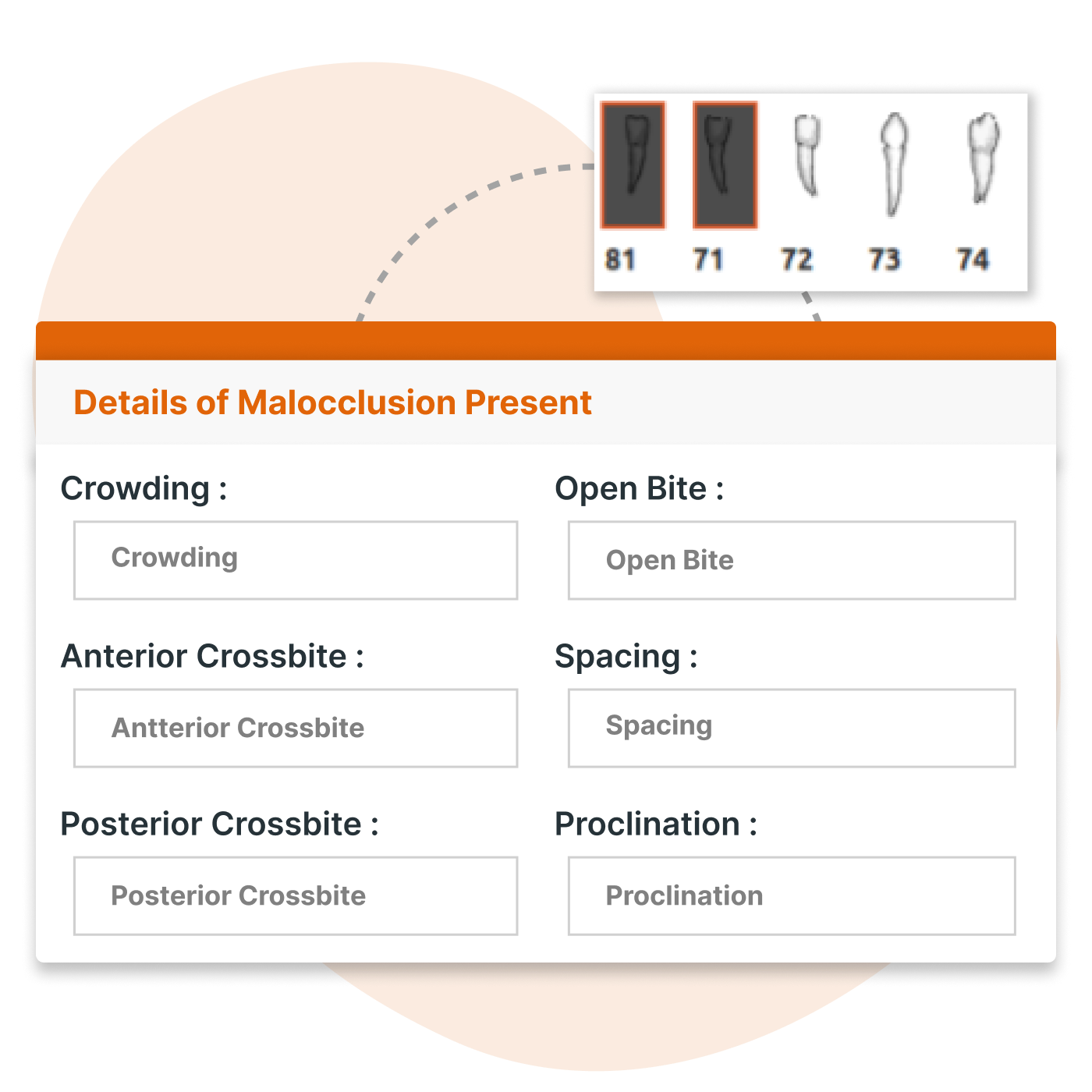
MocDoc helps dental clinics optimize patient care and streamline their practice. From managing appointments to maintaining patient records, our platform is designed to improve the efficiency of dental practitioners while ensuring superior care for every patient.
15+ Specialties,One Seamless Solution.

Our Comprehensive EMR is designed to simplify and enhance patient care, providing doctors with everything they need in one place. With a clean and intuitive design, the OP casesheet covers every step of the patient journey, ensuring nothing is missed. Here’s what makes it exceptional:
Capture patient details with ease. Record primary concerns, family history, and past medical records using flexible, structured fields that ensure comprehensive documentation of critical information.
Log vital signs and general findings effortlessly. Whether monitoring routine health metrics or documenting detailed observations, this feature ensures precision and clarity in patient assessments.
Manage all patient records in one secure location. Upload and access medical documents such as lab reports and prescriptions instantly, ensuring information is always at your fingertips when needed.
Streamline the process of prescribing lab tests or diagnostic procedures. Add specific instructions and notes to facilitate accurate investigations and better communication with diagnostic teams.
Provide accurate and compliant documentation. Input detailed diagnoses in user-friendly fields and enhance accuracy with ICD-10 code integration for standardized reporting.
Track treatments with transparency. Record procedures, mark them as billed, and add detailed notes for future reference, ensuring a clear record of patient care.
MocDoc’s Dental EMR is designed to streamline and enhance the dental examination process with specialized sections tailored to the unique needs of dental care.
Capture vital facial and jaw characteristics, including facial profile, mouth opening, smile, and midline alignment, alongside details such as lip competence, TMJ condition, and skeletal class.
This section focuses on bite discrepancies such as crowding, open bite, spacing, and crossbite, giving a clear picture of the patient's dental alignment.
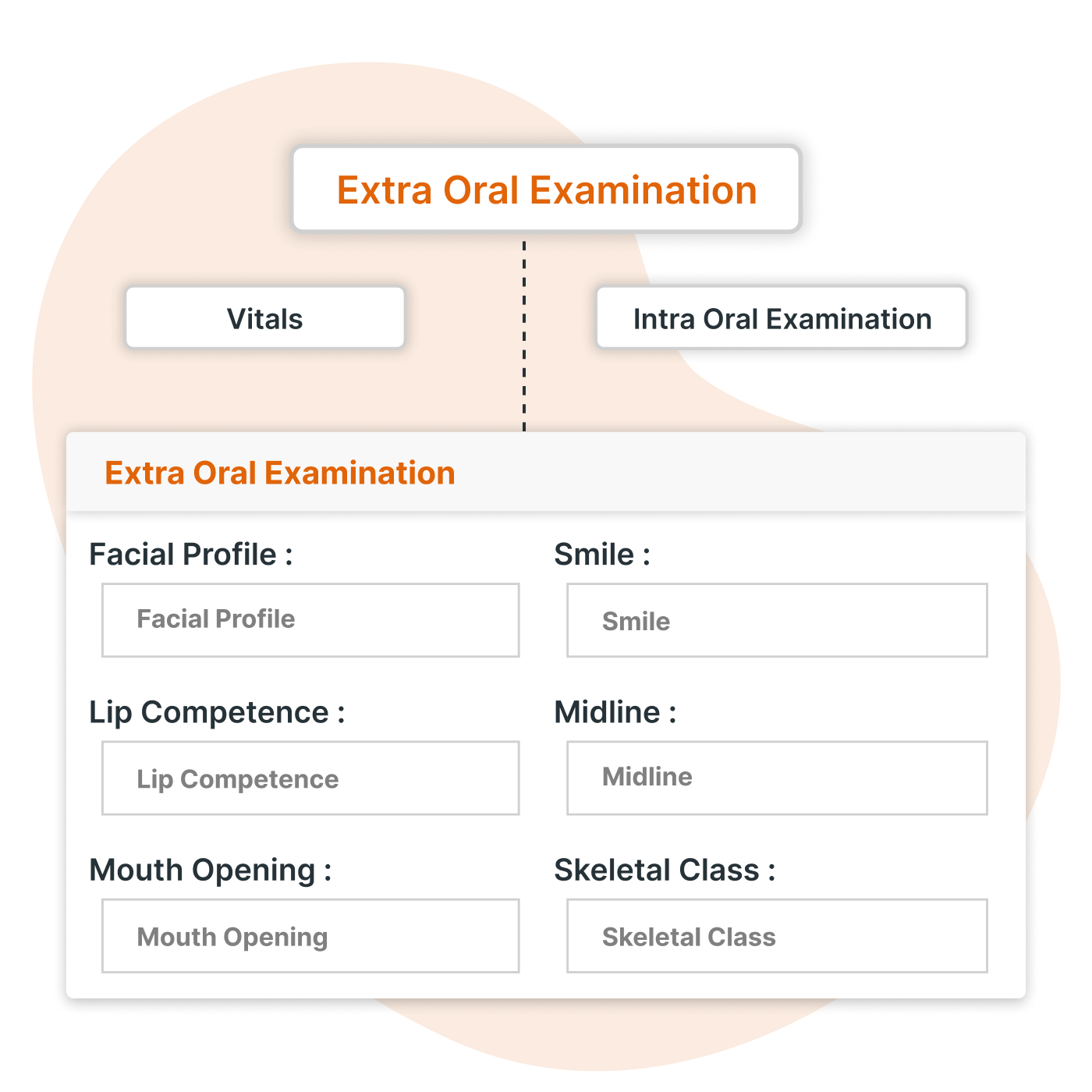
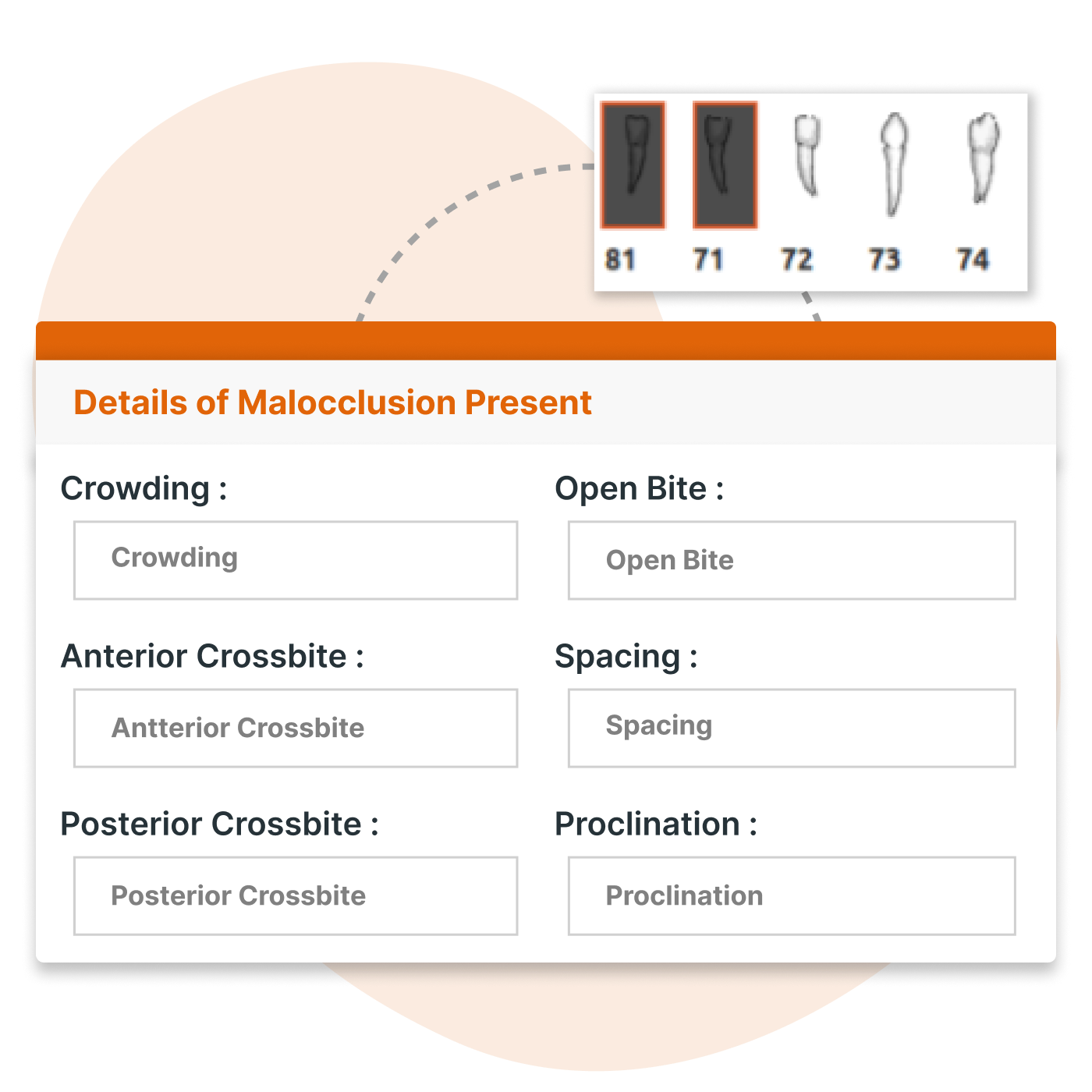
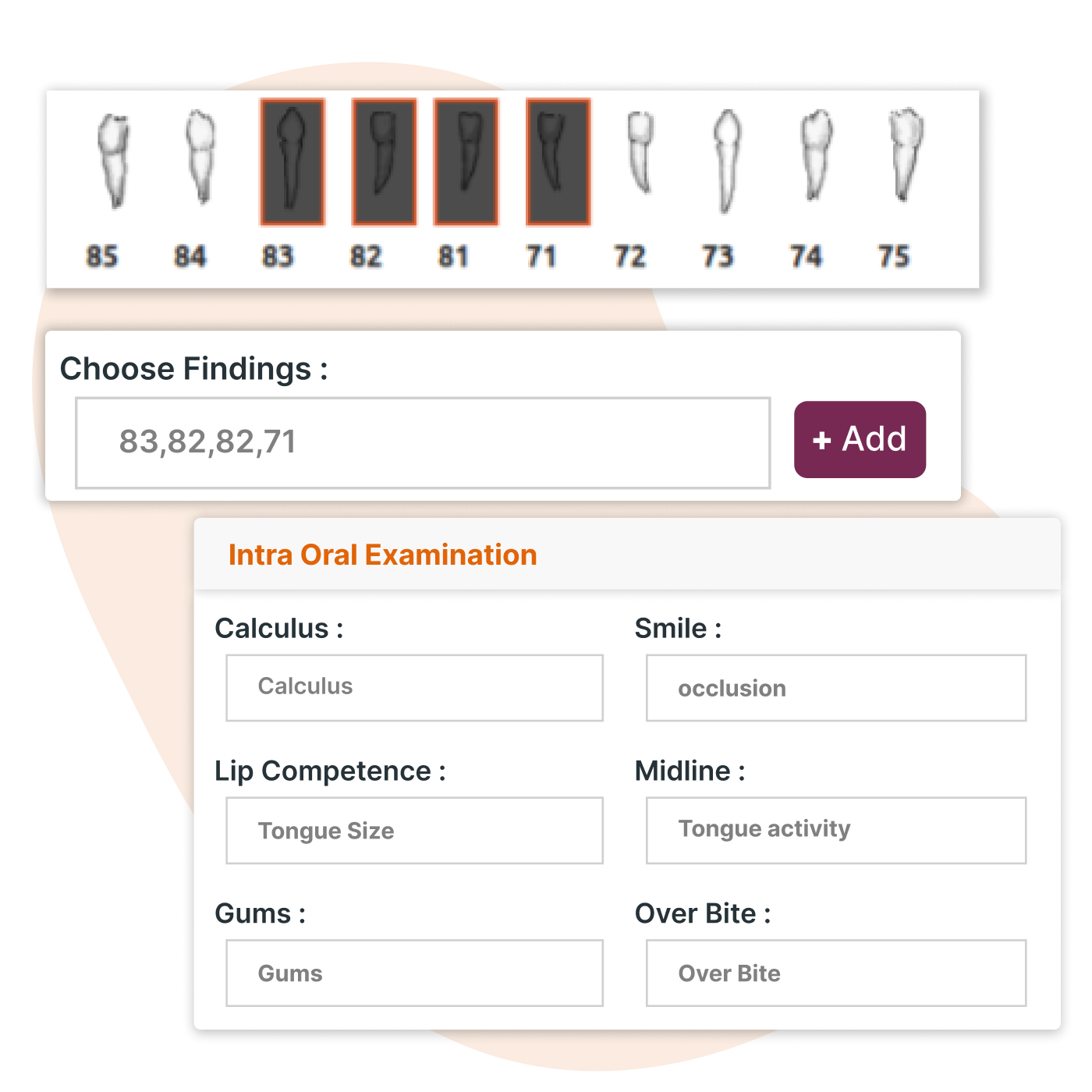
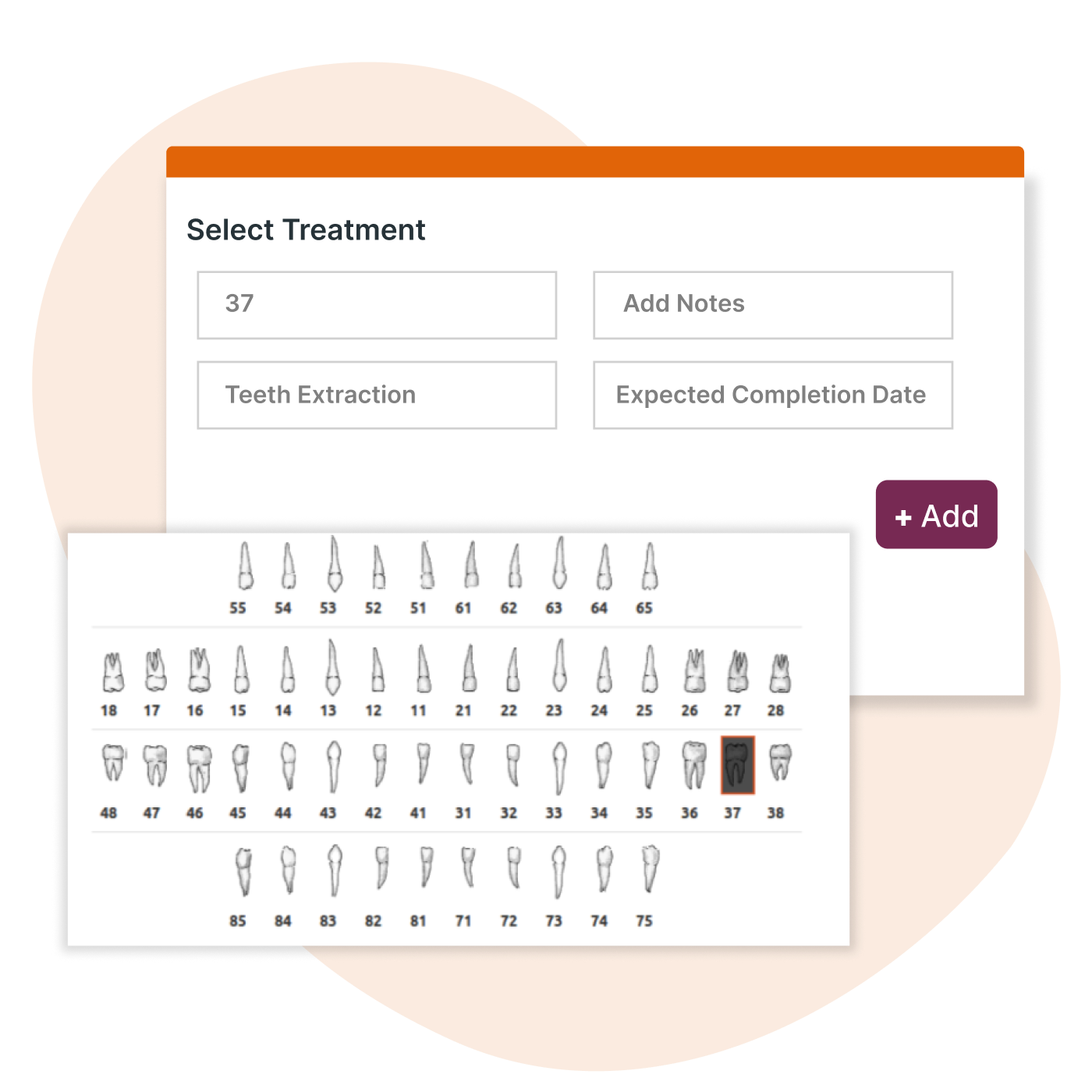
The interactive tooth chart allows the doctor to record findings like dental caries (Class 1-4), tooth mobility, and occlusal details. It also includes key aspects like tongue size, frenulum, palate condition, and bite relationships.
Directly from the tooth chart, doctors can select specific teeth and assign treatments, making the entire process of planning and documenting dental care seamless.
Real-Time Auto-Suggestions: As you enter data in sections like Chief Complaints, Past History, or General Examination, the system automatically displays suggestions based on pre-configured entries from the casesheet master. These intelligent prompts reduce manual input and maintain consistency in your patient records.
Customizable Pick Lists: Each section offers a pick list featuring frequently used and pre-defined data. Instead of typing everything from scratch, simply click the checkboxes to select relevant options, speeding up the documentation process and ensuring accuracy.
Personalized Configuration via CaseSheet Master: Customize the prompts according to your practice’s needs by configuring common complaints, examination details, medical history, and more in the casesheet master. This makes the suggestions even more relevant to your specific practice.
With Automated EMR Prompts, your workflow becomes more efficient, minimizing errors and streamlining patient record management. Spend less time on documentation and more time focusing on what truly matters—providing exceptional care to your patients.
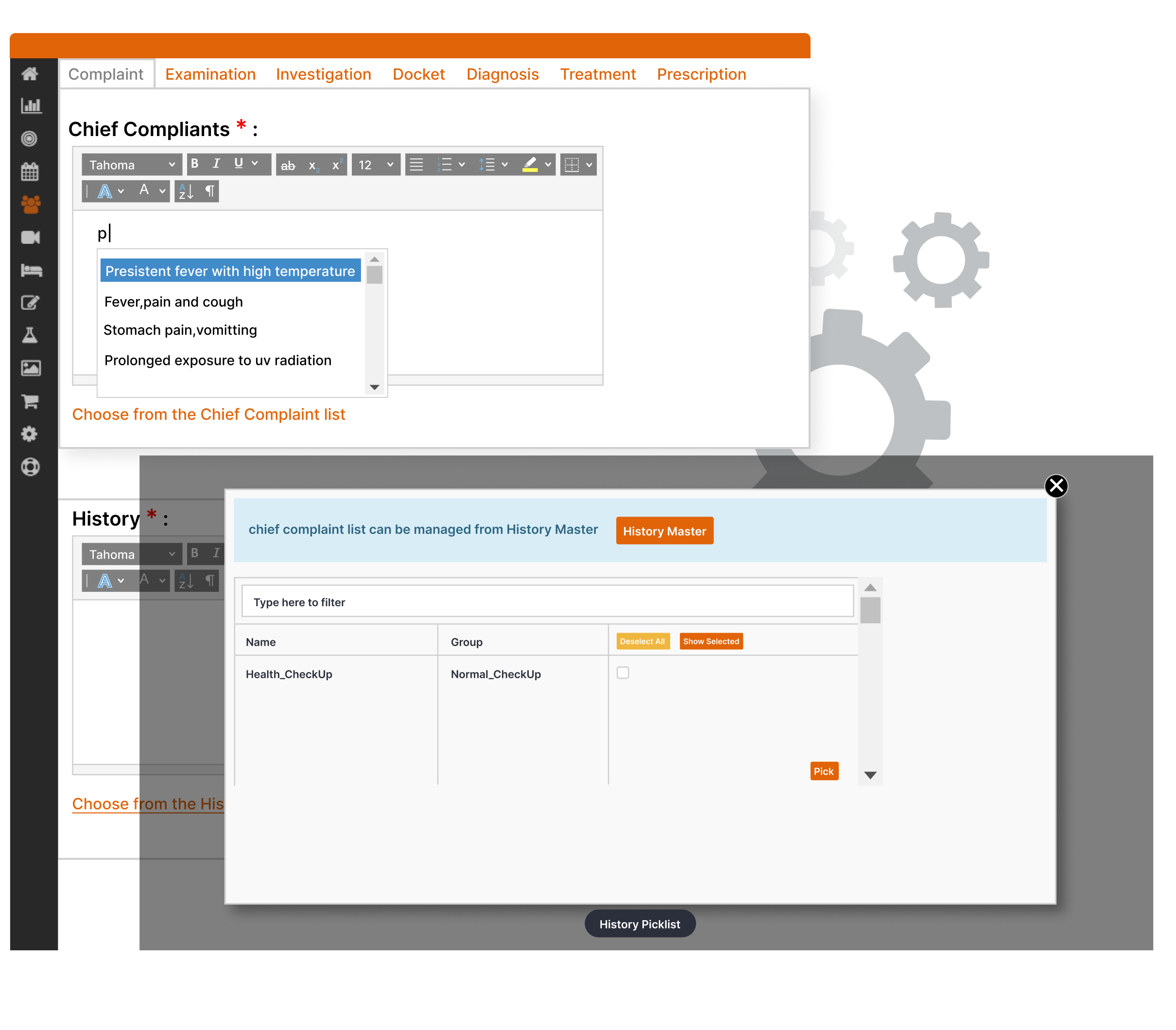
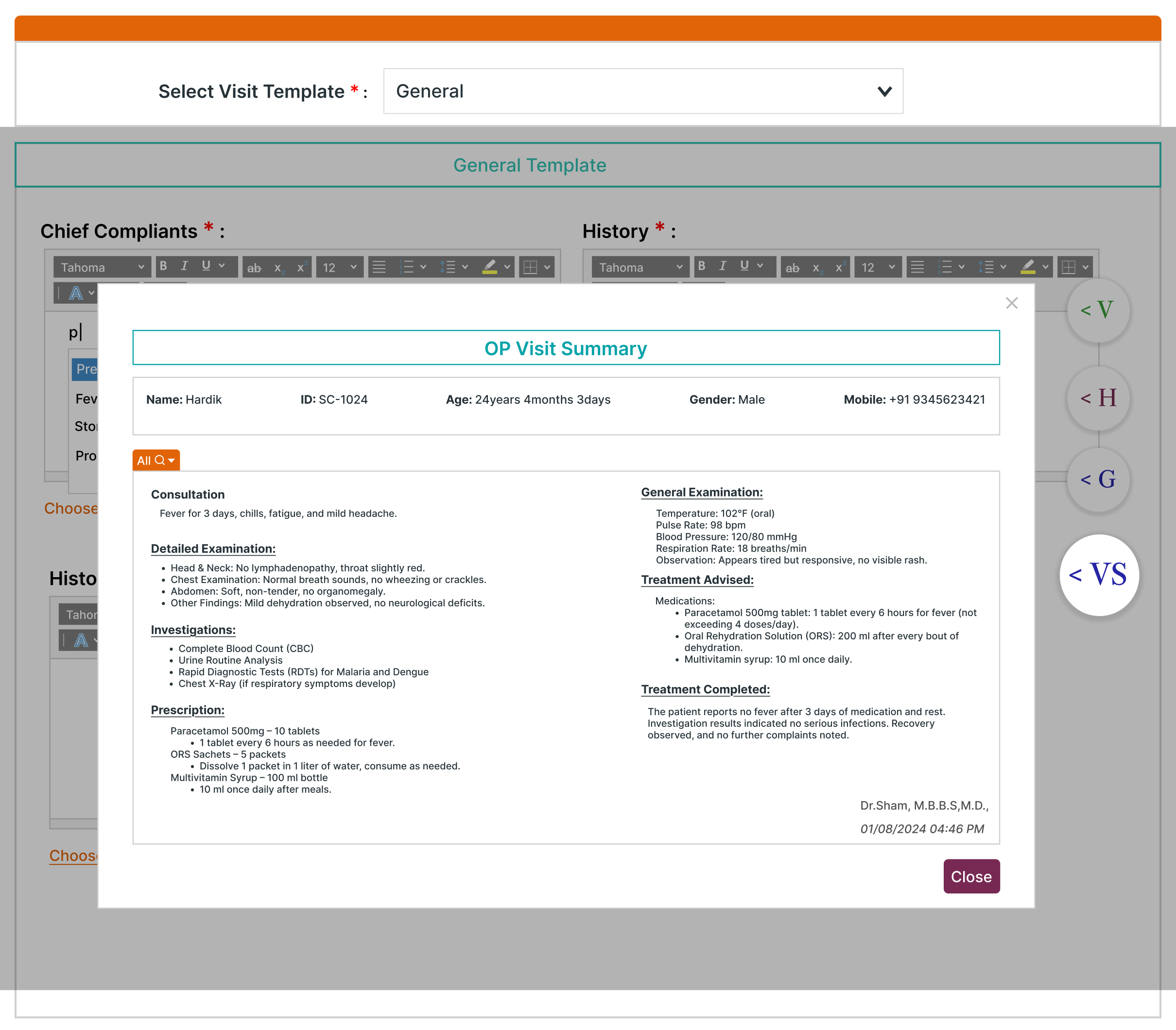
Make every consultation more insightful with the Visit Summary feature in our OP casesheet. With just a few clicks, doctors can access a clear and concise summary of a patient’s previous outpatient visits while managing the current one, eliminating the need to navigate through multiple systems or files.
The Visit Summary streamlines the review process by providing a holistic view of the patient’s history at a glance. It ensures continuity of care and helps doctors track how a patient’s condition has progressed over time, enabling more accurate, personalized, and efficient treatments.
Stay ahead in patient care with this invaluable tool that simplifies history review and makes every visit truly count.
MocDoc’s Triage Management feature allows nursing staff to efficiently record patient vitals, pain score and medical history directly from the OP check-in list, eliminating the need for manual data entry and reducing intake time. Once logged, this information is automatically populated in the OP casesheets, giving doctors instant access to critical patient details and streamlining consultations. By simplifying the triage process, MocDoc enhances coordination between nursing staff and doctors, improving patient flow and ensuring better healthcare delivery.
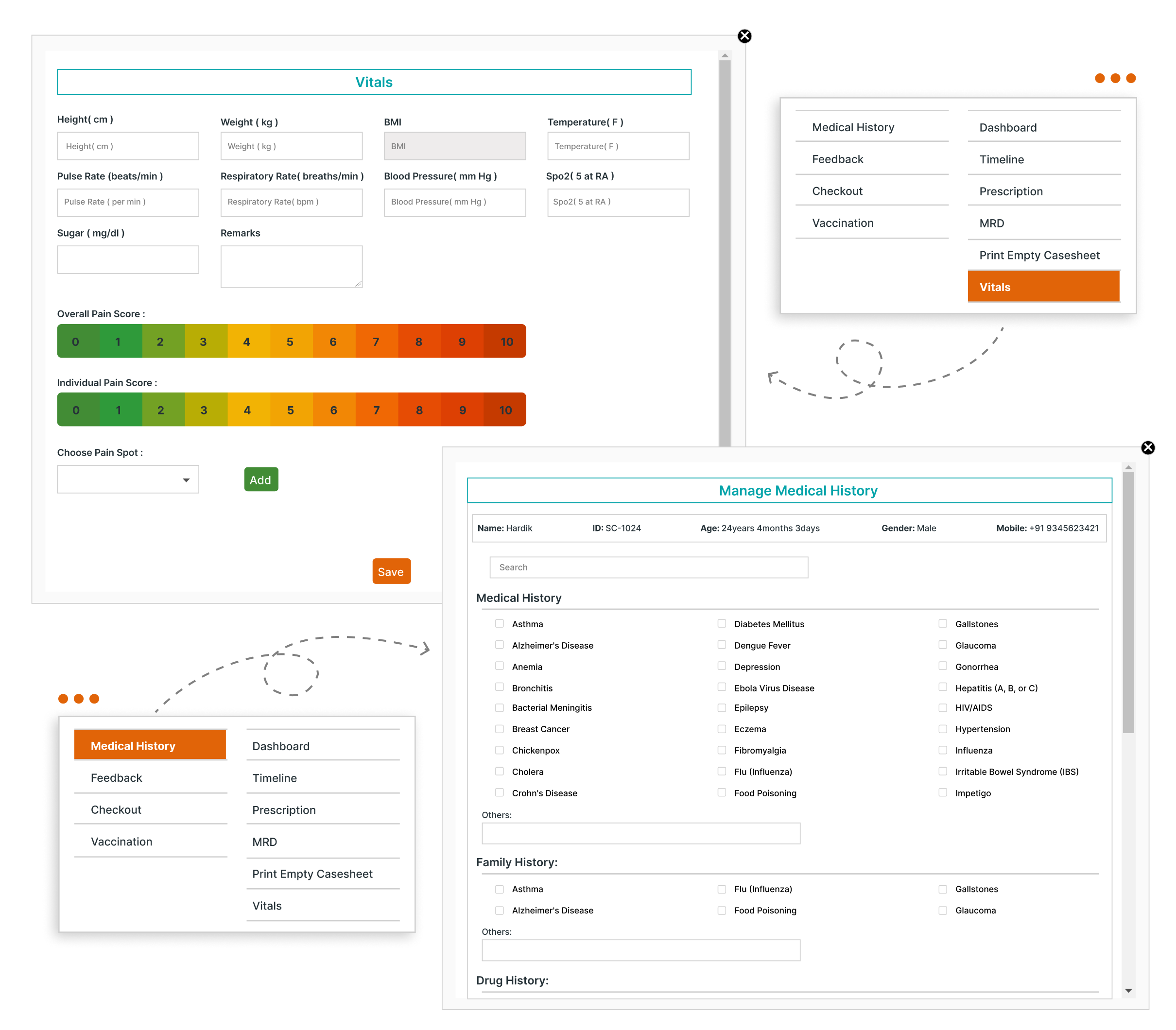
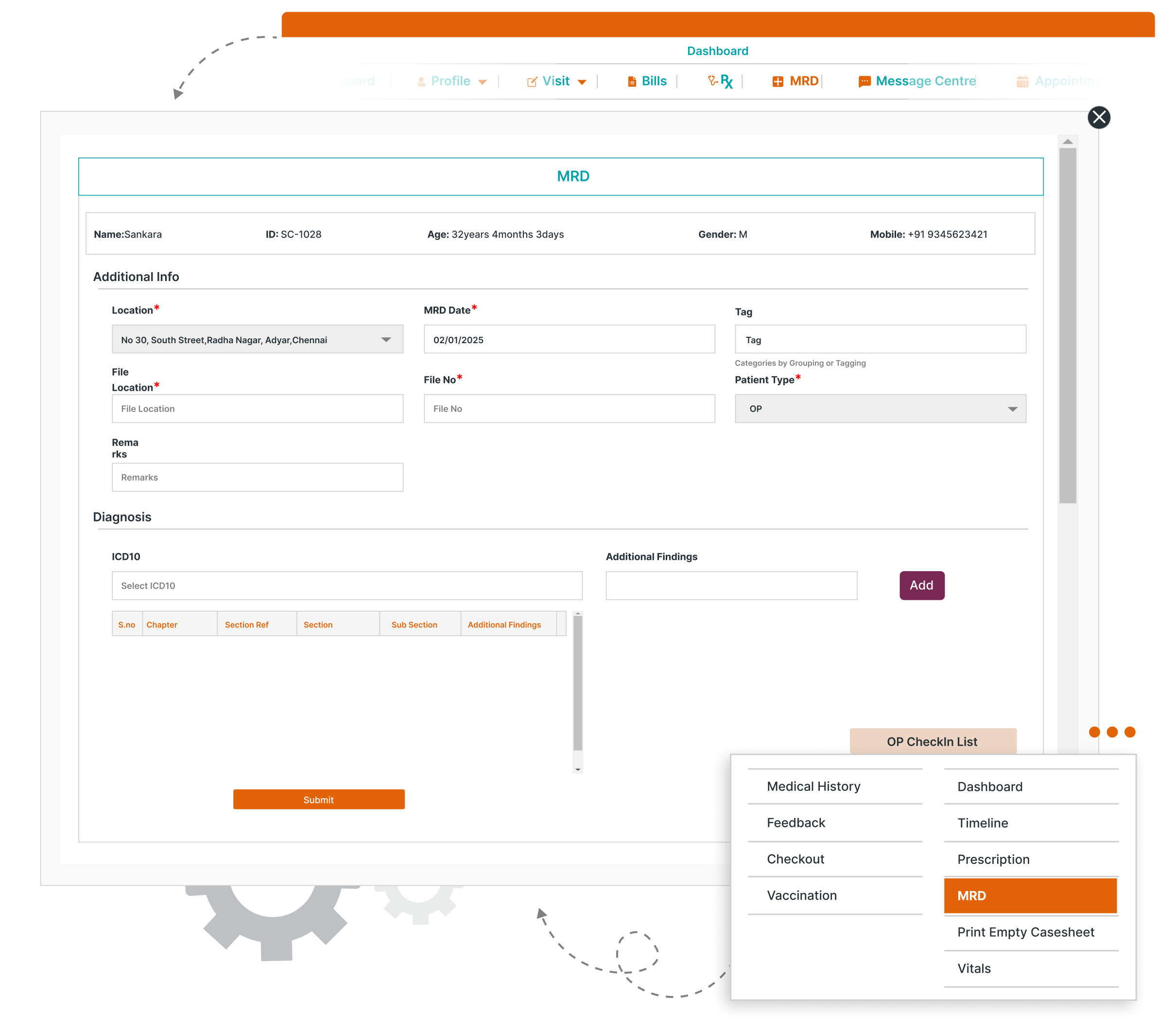
MocDoc simplifies the documentation and access of patient records, ensuring that medical histories are easily stored and retrieved by offering an intuitive and efficient process. Key functionalities include:
Quick Access from OP CheckIn list: MRD staff can immediately access the MRD screen after patient discharge, streamlining the record documentation process.
Record Documentation: Capture essential details like MRD date, file number, file location, ICD code, and remarks for accurate record-keeping.
Seameless Integration with Patient Dashboard: All MRD data is instantly available in the patient dashboard, ensuring easy access for doctors and staff.
Record Retrieval: Doctors can quickly find and view medical records by navigating to the MRD section, displaying file numbers and other critical information.
MocDoc simplifies patient inquiries by offering a quick and flexible estimate generation feature. Users can select the patient type—OP or IP—and adjust tariffs accordingly, accommodating pricing variations for outpatient and inpatient services.
Support for Credit Providers: The Estimate screen includes options to account for insurance or corporate affiliations, ensuring accurate pricing based on the selected credit provider. This feature streamlines billing for patients with varying coverage plans.
Comprehensive Service and Product Inclusion: Estimates can include both services and pharmacy products, giving patients a clear understanding of total costs. This flexibility enhances transparency and helps patients make informed decisions.
Seamless Conversion to Bills: When patients opt for services, the generated estimate can be instantly converted into a bill, eliminating duplicate entries and streamlining the billing process. This ensures operational efficiency and reduces administrative work.
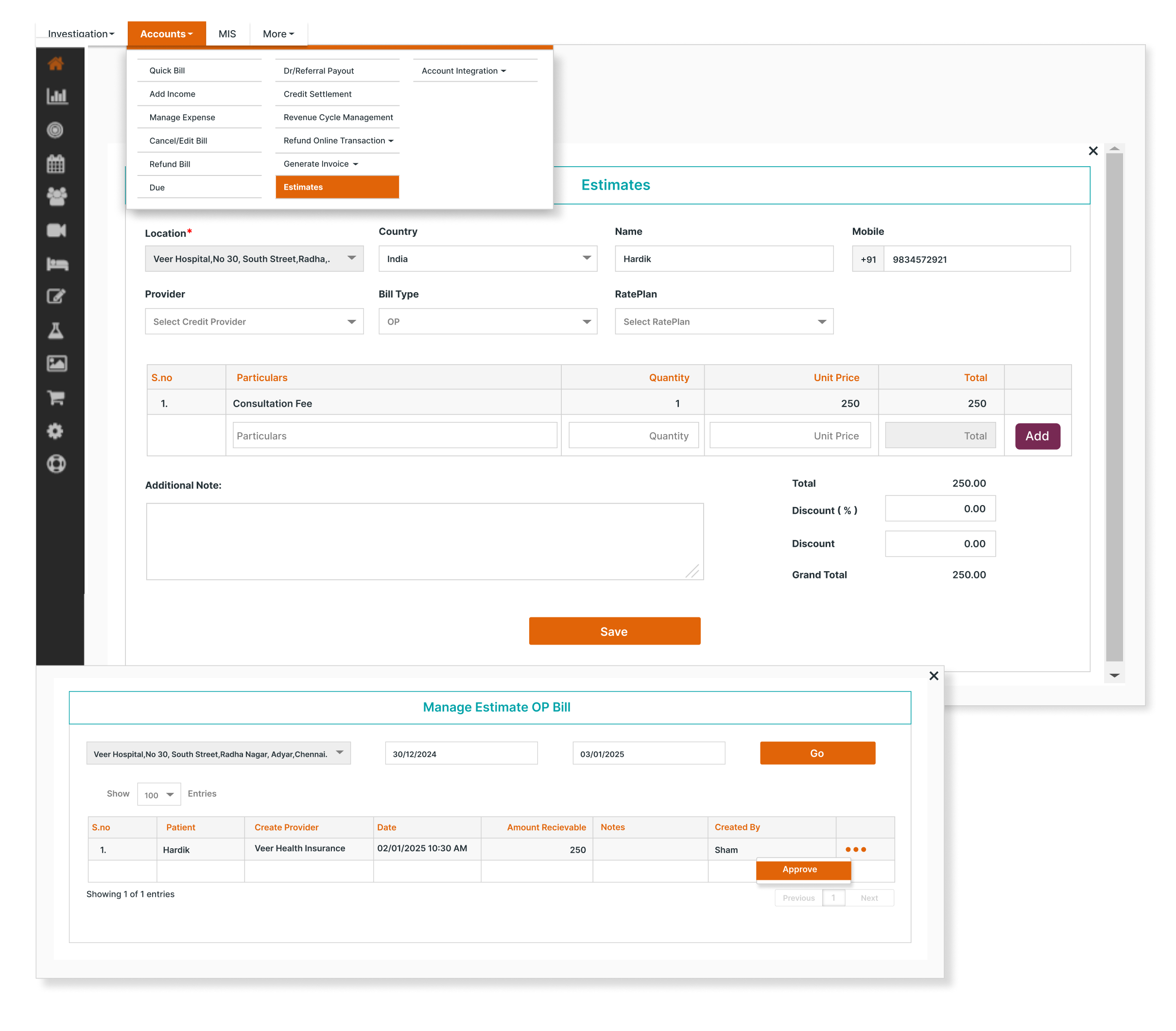
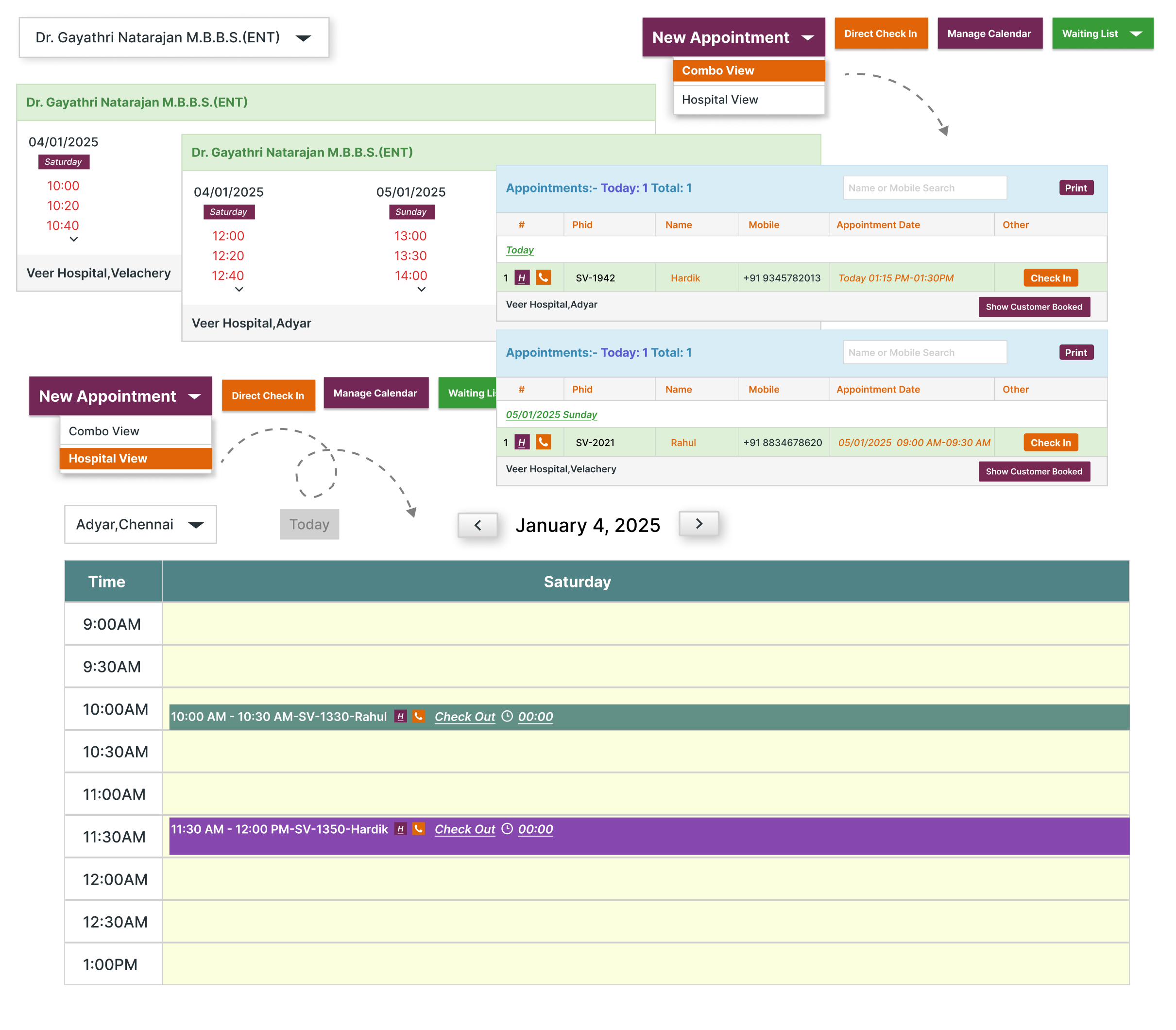
Appointment management is pivotal for enhancing hospital operations and ensuring a seamless patient experience. MocDoc’s innovative approach to appointment management revolutionizes the scheduling process by offering flexible, intuitive, and real-time solutions.
Comprehensive Appointment Views: MocDoc offers three views—Doctor View, Hospital View, and Combo View—to streamline scheduling and prevent conflicts. Doctor View focuses on a single doctor’s calendar, Hospital View gives a hospital-wide overview, and Combo View allows multi-location appointment booking for doctors, reducing errors.
Real-Time Updates for Dynamic Scheduling: Appointments update in real-time across all views, keeping front-office staff informed and ensuring smooth scheduling.
Seamless Integration Across Platforms: MocDoc syncs across web and mobile platforms, enabling easy appointment booking and management for both patients and staff.
Optimized Resource Utilization: Real-time scheduling data helps staff efficiently manage doctor availability, reducing wait times and maximizing hospital resources.
Managing no-shows and rescheduling requests is one of the most common challenges in healthcare settings, leading to wasted resources and delays in patient care. MocDoc addresses these issues with automated, easy-to-use features that reduce administrative load and improve patient engagement.
Automated Appointment Confirmations and Reminders: MocDoc sends automated SMS confirmations and reminders to reduce no-shows and keep patients informed, improving attendance and minimizing disruptions.
Flexible Rescheduling Options: Patients can easily reschedule appointments via an intuitive interface, streamlining the process for both patients and staff.
Efficient No-Show Management: MocDoc enables quick no-show marking and accurate tracking, helping staff identify attendance patterns and reduce disruptions.
Integrated Rescheduling Notifications: Once rescheduled, the system notifies both patients and staff in real-time, ensuring smooth communication and continued engagement.
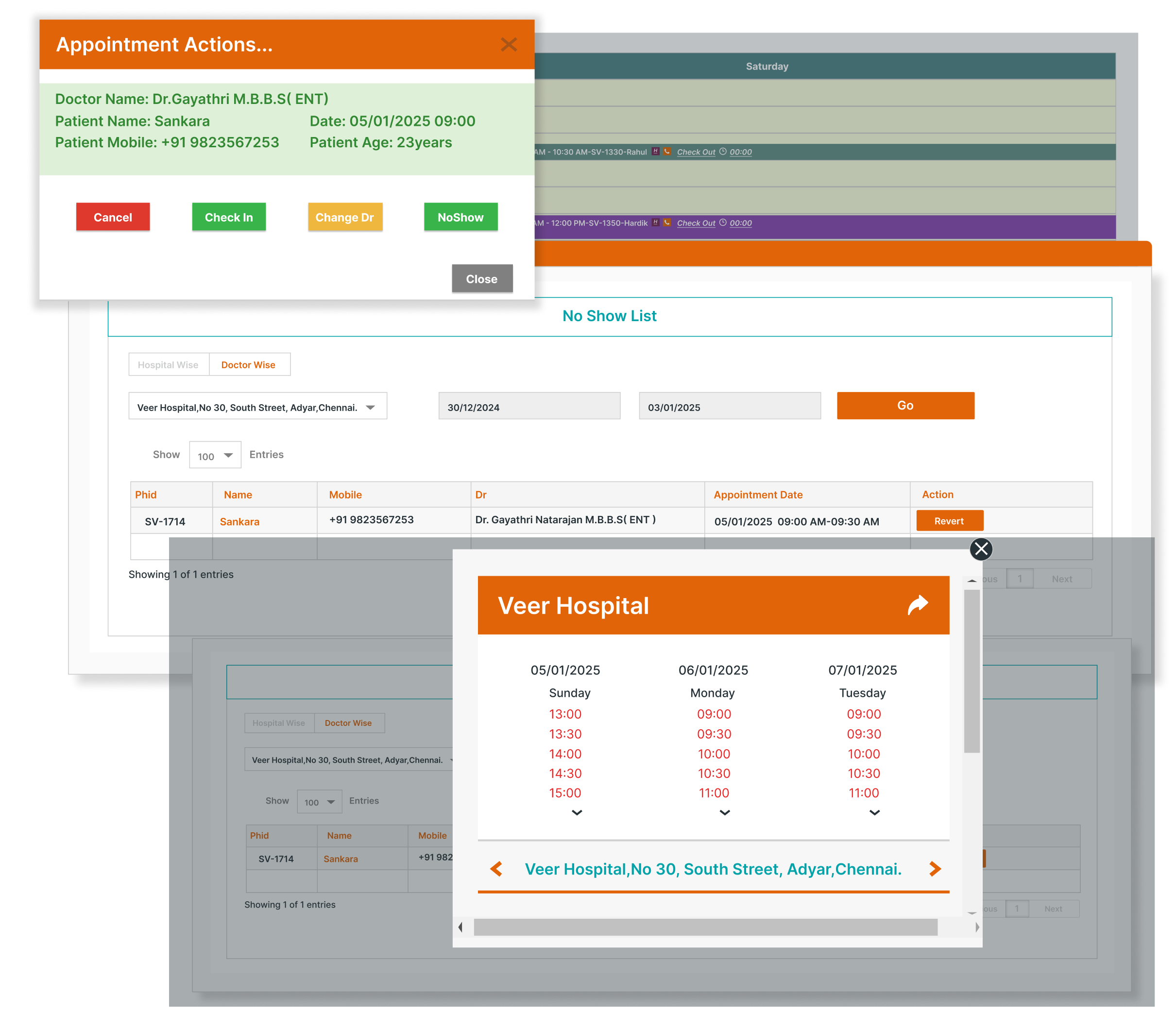
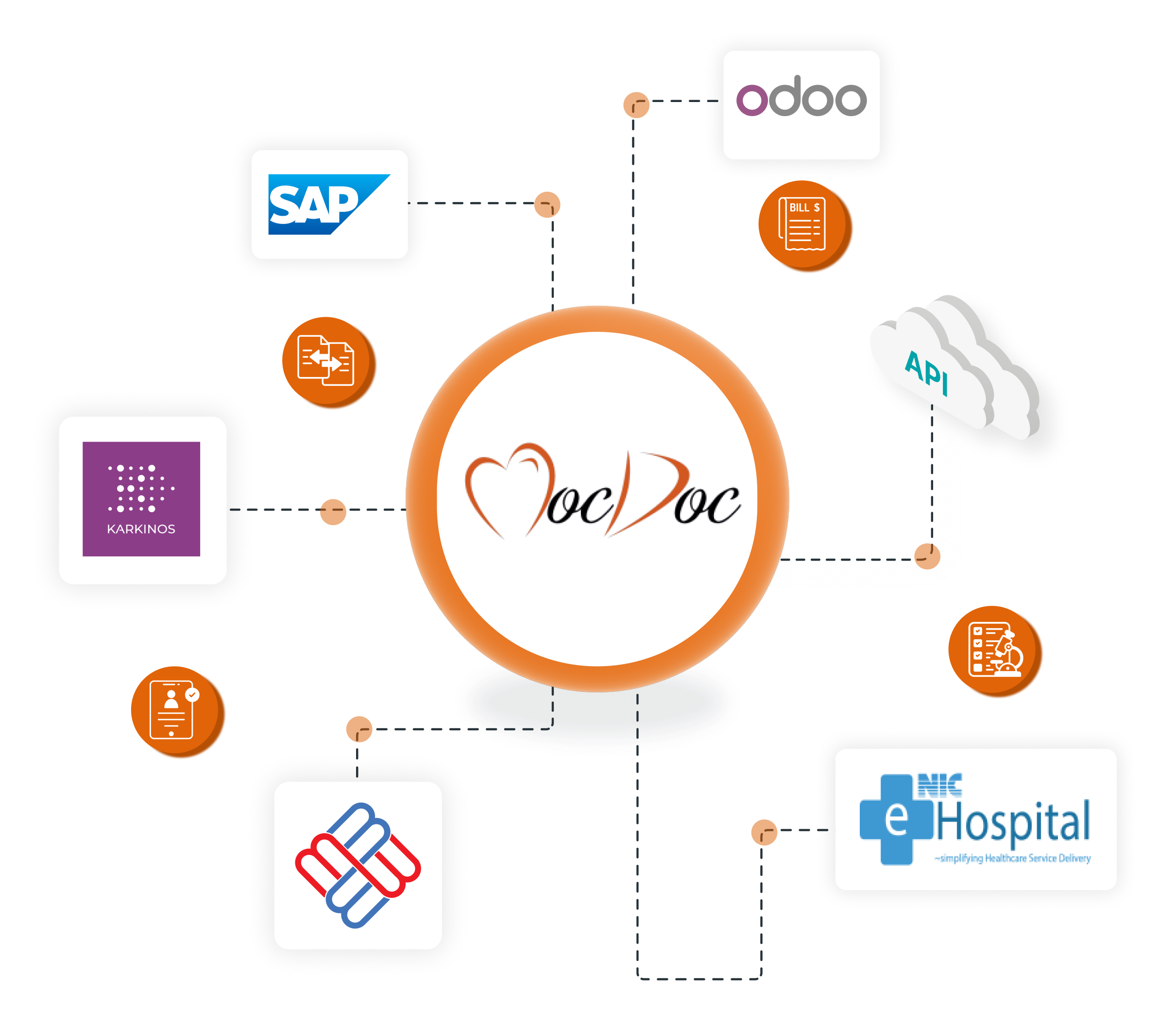
MocDoc simplifies healthcare workflows with seamless integrations to ERP systems like SAP, Odoo, and third-party solutions such as Medibuddy, Karkinos Healthcare, and e-Hospital. These integrations automate data transfer, patient registration, lab orders, and billing, improving efficiency and reducing manual tasks.
To make things even easier, MocDoc offers Public APIs that allow for seamless integration with other software solutions and your website. These APIs enable healthcare providers to automate tasks, improve data exchange, and offer a better overall experience for both staff and patients. Whether you're connecting MocDoc to your existing systems or adding new ones, our flexible API solutions ensure everything works smoothly together.
At MocDoc, we truly believe that "the customer is king", and we’ve built our entire company around this principle. Customer support is at the heart of our culture, and every team member, from the CEO to developers, is dedicated to ensuring your satisfaction. We prioritize your needs and actively engage with you to resolve issues, offer guidance, and ensure the best possible experience. We’re here because of you, and our commitment to exceptional support drives everything we do.

Easy Accessibility

More Tickets Resolved
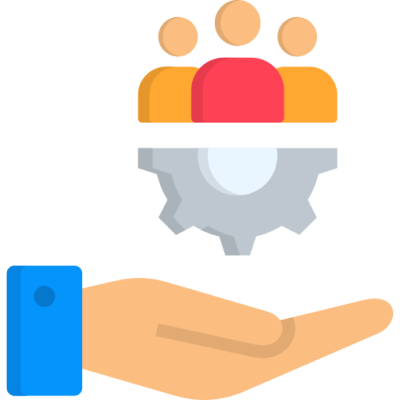
Satisfied Clients Worldwide
MocDoc is a leading digital healthcare solution provider based in Chennai, Tamil Nadu. We deliver our services to clients in India and other countries as well. We have developed a customizable dental management software to enhance the operational capability of dental clinics and hospitals. Our applications come with distinctive features like appointment management, comprehensive EMR, treatment planning, and patient history review. Specialized dental examination sections like intra-oral and extra-oral assessments are also included.
MocDoc’s Dental Software or orthodontic software is designed for everyone involved in the dental practice. We offer unique applications tailored for patients, doctors, and front desk staff. Each app addresses the specific needs of its users for a seamless experience.
MocDoc integrates with ERP systems like SAP and Odoo and third-party solutions like Medibuddy and Karkinos Healthcare. Public APIs enable seamless connections to other software, automating tasks like patient registration and billing.
Yes, With MocDoc, you can manage multi-chain dental clinics. It provides centralized management by linking all locations for efficient operations.
Yes, our system caters to over 15 dental specialties, providing a seamless solution for various dental practices.
Yes, MocDoc provides quick and flexible estimate generation, including services, pharmacy products, and support for credit providers like insurance companies.
MocDoc’s Dental EMR includes tools for extra-oral and intra-oral examinations, interactive tooth charts, malocclusion assessments, and detailed treatment planning.
The interactive tooth chart allows dentists to record findings like dental caries, tooth mobility, and occlusal details, simplifying diagnosis and treatment planning.